
Want to enter the video editing interface directly when starting VideoStudio x10? You might as well try the following methods. First, find "File" - "Options" - "General" - "Modules that open by default at startup" in the software, select "Video Editing", and then click "OK" to save the settings. In this way, the next time you start VideoStudio x10, you will jump directly to the video editing interface, eliminating the need for tedious steps. Hope this little tip can help you!
Open VideoStudio x10.
Single machine settings-parameter selection-general
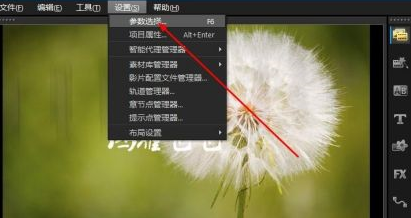
Select Edit on the right side of the default startup interface.
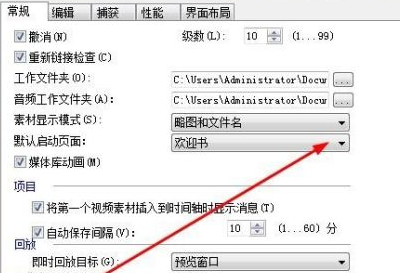
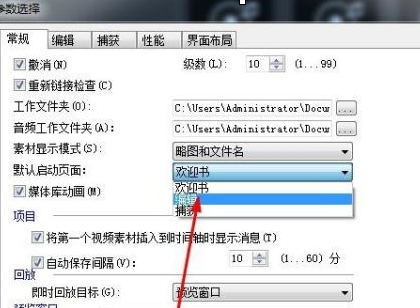
Single machine OK button
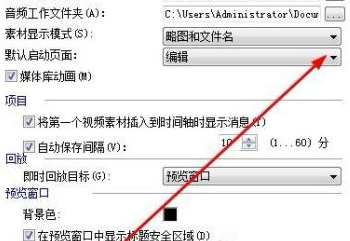
When you close VideoStudio and start it again, you will enter the editing interface.

The above is the detailed content of How to set VideoStudio x10 to enter the video editing interface when it starts - How to set VideoStudio x10 to enter the video editing interface when it starts. For more information, please follow other related articles on the PHP Chinese website!




