
php editor Banana will introduce the installation tutorial of visio2016 in detail. Visio2016 is a professional drawing software launched by Microsoft, which is widely used in flow charts, organizational charts and other fields. This tutorial will guide you step by step through the installation process of Visio2016, allowing you to easily get started with this powerful drawing tool.
Step 1: First download the software installation package from this site, right-click the compressed package and select [Extract to current folder], as shown in the figure below.
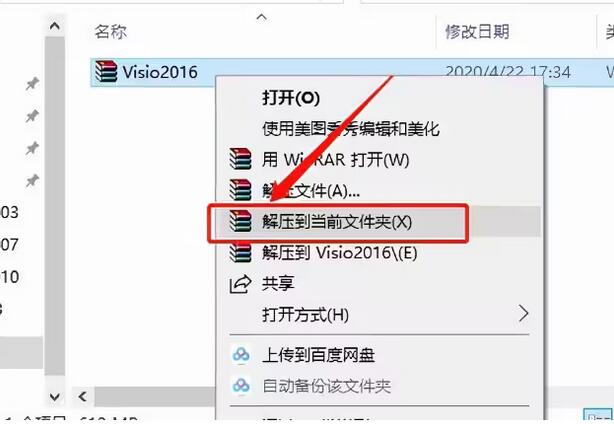
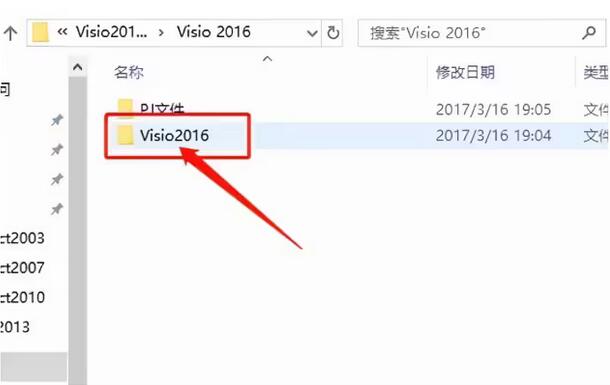
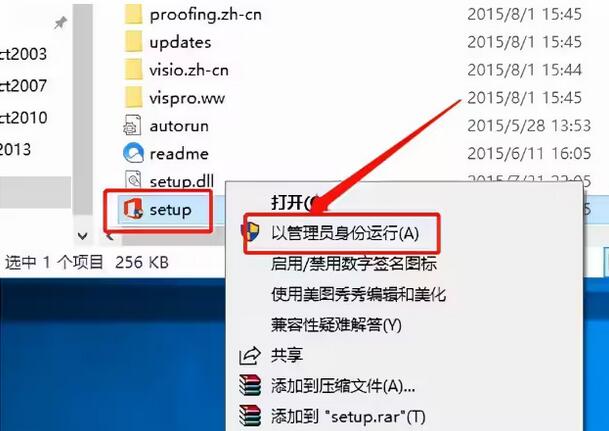
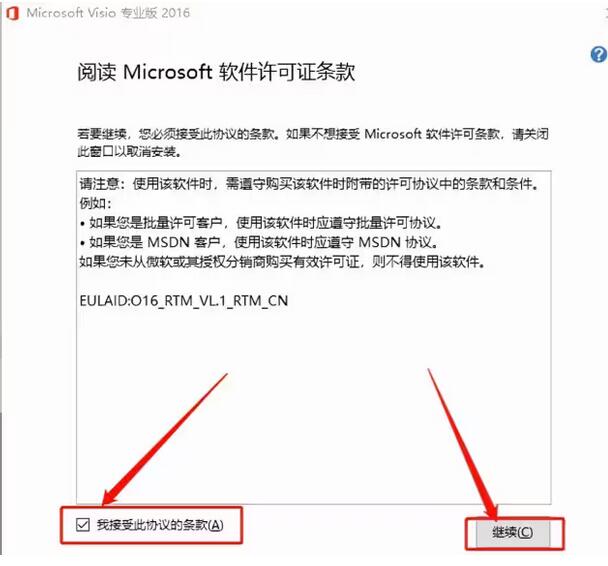

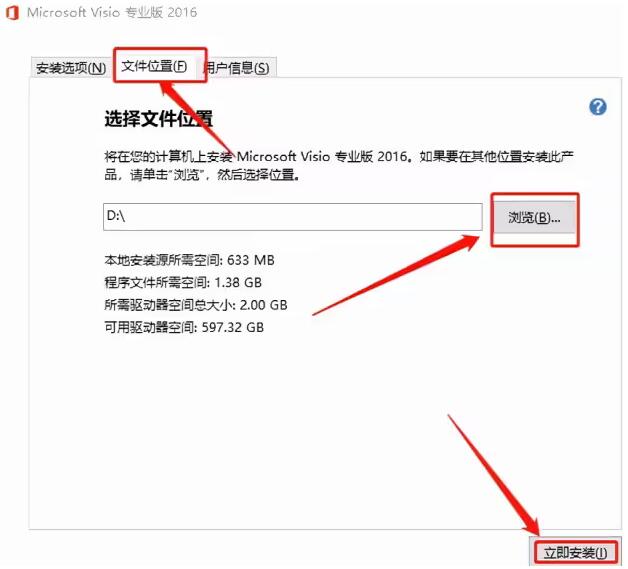
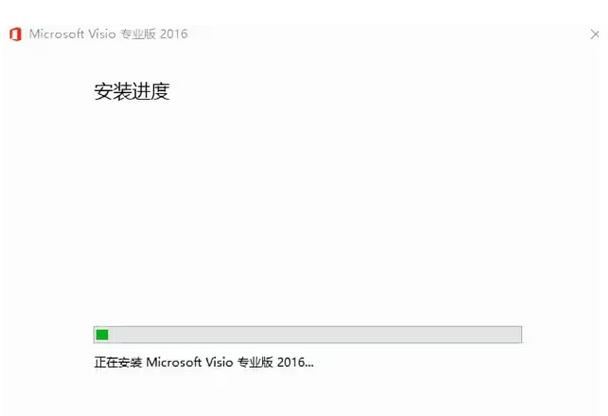
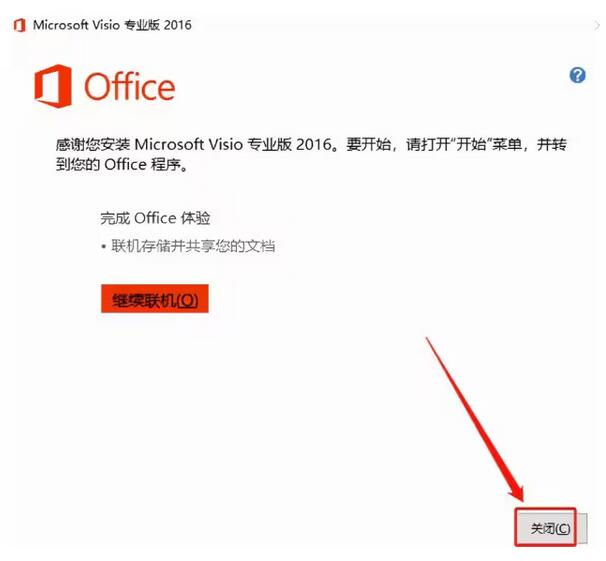
The above is the detailed content of How to install visio2016-visio2016 installation tutorial. For more information, please follow other related articles on the PHP Chinese website!




