
php editor Xinyi introduces you how to install Office 2007. Office 2007 is one of the classic versions of Microsoft office software, and the installation process is simple and fast. First, make sure you have the installation CD or installation files. Double-click the installation file, select the "Install" option as prompted, and wait patiently for the installation to complete. You may be asked to enter your product key during the installation process, just fill it in as required. After the installation is complete, open the corresponding Office program, activate it and start using it!
Step 1: Right-click to decompress the Office 2007 installation package, as shown in the figure.
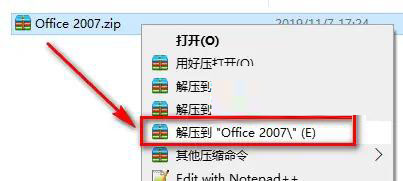
Step 2: Right-click the Setup icon and run it as administrator, as shown in the figure.
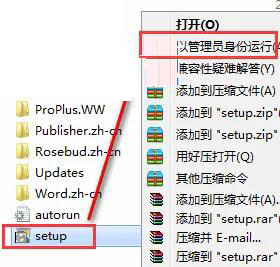
Step 3: Then enter the product key and click [Continue], as shown in the picture.

Step 4: Check [I accept the terms of this agreement] and click [Continue], as shown in the picture.
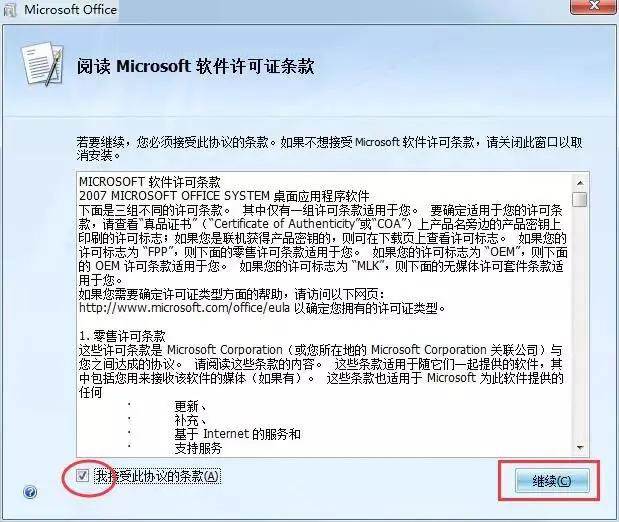
Step 5: Click [Customize], as shown in the figure.
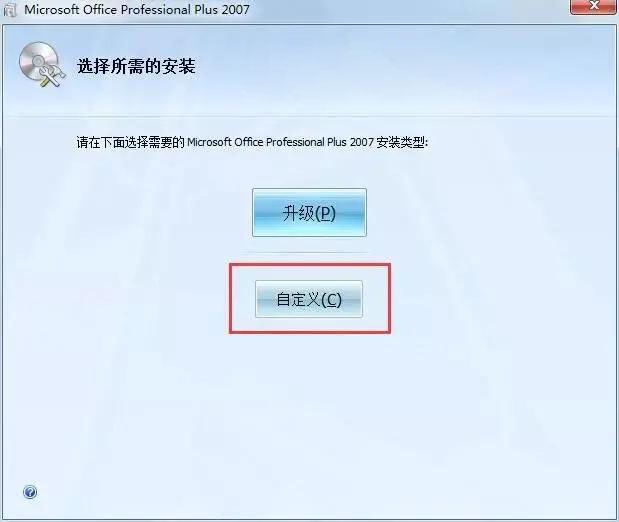
Step 6: Select the installation directory, as shown in the figure.
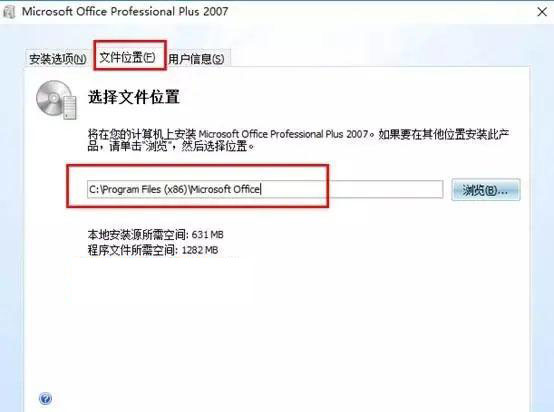
Step 7: Then proceed with the installation process, as shown in the figure.

Step 8: After the final successful installation, click Close, as shown in the picture.

The above is all the content of how to install office 2007 brought by the editor. I hope it can be helpful to everyone.
The above is the detailed content of How to install office2007-office2007 installation tutorial. For more information, please follow other related articles on the PHP Chinese website!




