
php editor Baicao brought detailed methods on turning off the automatic game update function on the TGP Tencent game platform. In the TGP platform, turning off the automatic game update function allows players to more flexibly control game updates and avoid unnecessary data traffic consumption and interference. With a simple setting adjustment, you can easily turn off the automatic update function, giving you a better experience during the game.
Click "Main Menu" (the icon with four horizontal lines) in the upper right corner of the software, select the fourth item "Toolbox" in the drop-down list, and left-click to open it.

After clicking "Toolbox", a dialog box will pop up. Select the third option on the right, "Game Update", and you will see a list of games installed on your computer, which may include the familiar LOL game.
At this time, there will be an "Automatic Update" option under the game name "League of Legends". Because it has not been turned off before, so if the option is selected at this time, the software will download the update file in advance, causing everyone's Internet speed to be occupied. Without knowing it, I experience inexplicable delays and disconnections during the game, which is miserable!

Click the selection box in front of the "Automatic Update" option and uncheck it so that the TGP Tencent Game Platform will no longer automatically update the game.
At this point, you must be wondering, if you turn off "automatic updates", will you have to wait a long time for the next update to download? Hehe, in fact, there is nothing to worry about. TGP will definitely remind you when the game is about to be updated. Turn on the "automatic update" function. When the time comes, you can manually click on game updates during your free time when you are not playing games.

If TGP is downloading games when you uncheck "Automatic Updates", you should pay attention, because next time you reopen TGP to play games, you may still encounter a situation where your network speed is occupied.
At this point, everyone will definitely be wondering, is the network stuck again? What the editor wants to say is, of course it is not necessarily the case!
Look at the picture below. In the "System Settings"/"Game Download Settings" of the software, there is a "Startup Settings" option (automatically download unfinished tasks after startup). When checked, even if you have turned off "Automatic Updates" "If there is a game that has started downloading but has not ended, the TGP software will continue to download and dominate the network speed the next time you open it!
Therefore, everyone must remember to uncheck this option!
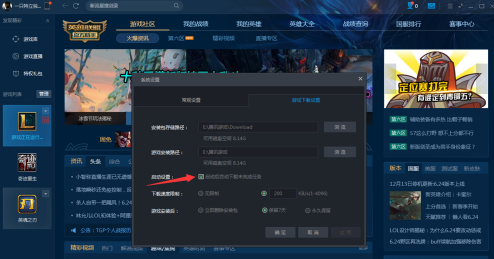
The above is the detailed content of How to turn off the automatic game update function on TGP Tencent Game Platform - How to turn off the automatic game update function on TGP Tencent Game Platform. For more information, please follow other related articles on the PHP Chinese website!




