
php editor Apple will give you the solution to the white screen problem on the Origin orange platform. The Origin orange platform is a commonly used gaming platform, but sometimes a white screen problem occurs that prevents users from using it normally. White screen issues may be caused by network connections, software conflicts, or system settings. Next, we will introduce you in detail the solution to the white screen on the Origin Orange platform, so that you can easily solve the problem and enjoy the game!
The first step is to close the Orange Platform, click Start in the lower left corner of the computer, and the start drop-down submenu will pop up. "Run" will be visible in the submenu.
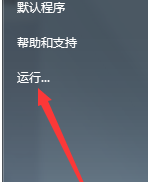
In the second step, click "Run" to pop up the run window.
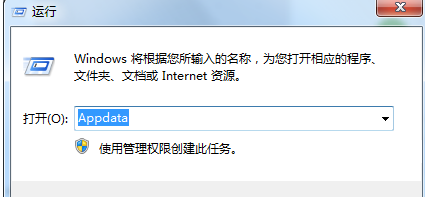
The third step is to type "Appdata" in the run window and press Enter to pop up the Appdata folder and find the "Local" folder in the folder.
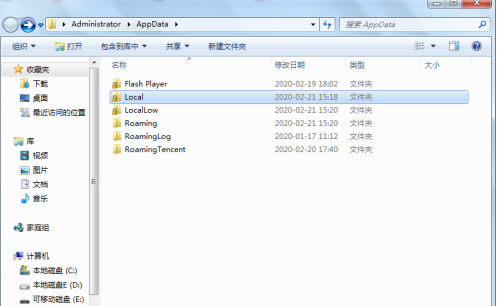
The fourth step is to double-click to enter the Local folder and find the Origin folder in the folder.
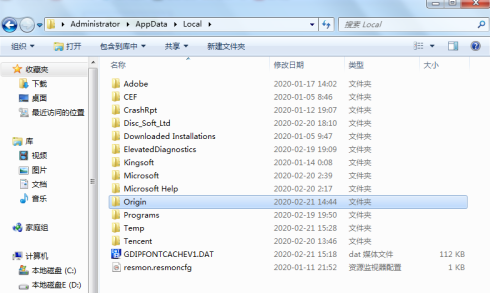
Step 5: Right-click the Origin folder, and the right-click drop-down submenu will pop up. "Delete" will be visible in the submenu.

Step 6: Click "Delete" to delete the entire Origin folder, and then reopen the Orange Platform program.
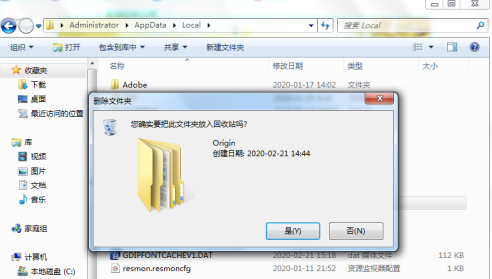
The above is the detailed content of What to do if the Origin Orange platform has a white screen - How to fix the Origin Orange platform to have a white screen. For more information, please follow other related articles on the PHP Chinese website!




