
php Editor Xigua today will introduce to you how to move objects in BarTender. BarTender is a powerful label design software. Moving objects is one of the commonly used operations in the design process. With simple operations, you can easily adjust the position of various elements on the label to achieve precise layout. Next, let's learn about the specific steps and techniques for moving objects in BarTender!
An easy way to move the position of an object in BarTender is to click on the object to activate it, then use the mouse to drag it to its new position. This allows for quick adjustments to the layout and position of objects.
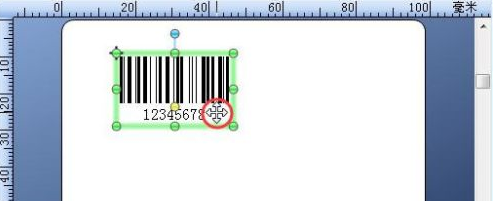
Use the copy, cut and paste functions to copy or cut any object in the template design area and paste it to other locations in the current template or to another template.

You can also hold down the Ctrl key and click on the object and drag the object to a new location in the template. A copy will be created at the new location, that is, an object is copied;
You can also right-click and drag to the desired location. After releasing the mouse button, a pop-up menu will appear. Click Drag to Move or Drag to Copy in the menu.
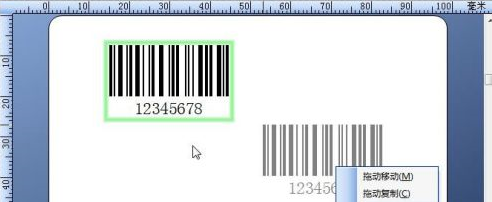
The above is the detailed content of How to move objects in BarTender - BarTender's method of moving objects. For more information, please follow other related articles on the PHP Chinese website!




