
php editor Apple introduces you how to add collections in Adobe Acrobat Pro 9 manager. Through simple steps, you can easily realize the function of collecting files. Adding favorites helps to quickly locate and manage important files and improve work efficiency. Following the guidance of this article, you will easily master the method of adding collections in Adobe Acrobat Pro 9 manager, making your work more convenient and efficient.
First, open an Adobe Acrobat Pro9 to view the pdf file.

Click the File menu in the menu of Adobe Acrobat Pro9.

After clicking the File menu, a drop-down menu with the option Manage selected pops up.
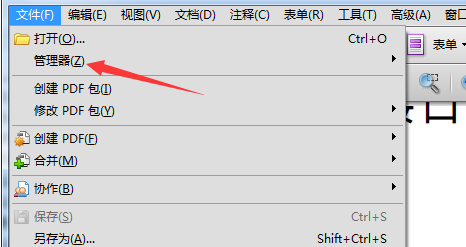
Click the Manager option, and the next-level menu will pop up with the Add to Favorites option selected.

An Add to Favorites window will pop up, select Favorite Folders, and then click the OK button.
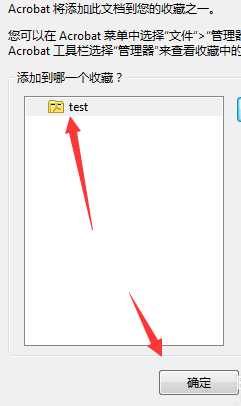
Or then manage the file selected as pdf in the next menu.
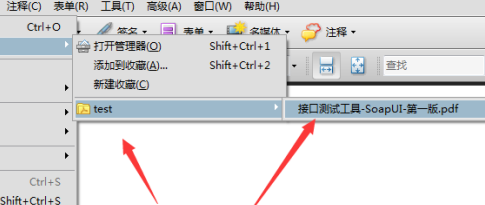
The above is the detailed content of How to add collections in Adobe Acrobat Pro9 manager - How to add collections in Adobe Acrobat Pro9 manager. For more information, please follow other related articles on the PHP Chinese website!




