
phpXinyi brings you a method to add background images to the Douyin live streaming companion. In Douyin Live Companion, adding background images can make the live broadcast room more attractive and improve the live broadcast experience. Next, we will introduce in detail how to add background images in Douyin Live Companion to make your live broadcast more attractive!
First log in to Douyin Live Companion on your computer, and then enter the homepage. On the left, we select [Add Material] under [Scene 1].

Next, there will be a window to add materials on the page. We can directly select the [Picture] function and click to enter.

We will then open a window where the image material is stored locally. We need to select the picture materials we want to add and then click the Open button in the lower right corner to add them.
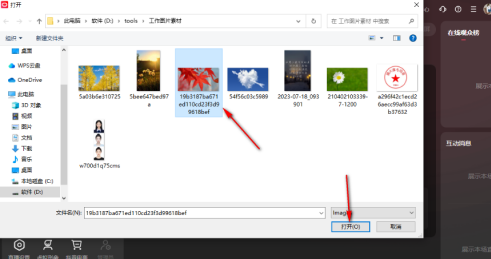
After adding the image, we need to use the left mouse button to pull the image to the appropriate position so that the image can match the live broadcast window.
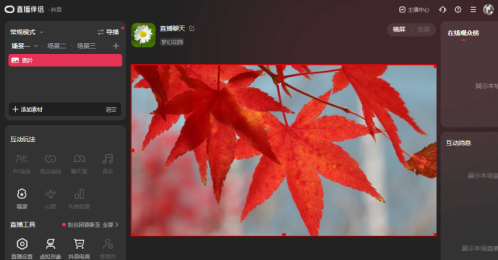
Once that's done, we'll right-click on the live broadcast window. There will be a menu option on the page. We can set the transformation and rotation. If you need to change the picture, you can select [Delete].

The above is the detailed content of How to add a background image to Douyin Live Companion - How to add a background image to Douyin Live Companion. For more information, please follow other related articles on the PHP Chinese website!
 Douyin cannot download and save videos
Douyin cannot download and save videos
 How to watch live broadcast playback records on Douyin
How to watch live broadcast playback records on Douyin
 Check friends' online status on TikTok
Check friends' online status on TikTok
 What's the matter with Douyin crashing?
What's the matter with Douyin crashing?
 Why can't I see visitors on my TikTok
Why can't I see visitors on my TikTok
 How to uniformly replace ppt background images
How to uniformly replace ppt background images
 How to set ppt background picture
How to set ppt background picture
 How many people can you raise on Douyin?
How many people can you raise on Douyin?




