
php editor Baicao introduces you to the specific method of how to change the course avatar in the PC version of Super Star Learning Pass. When using the PC version of Chaoxing Xuetong, sometimes you want to change the course avatar to personalize the course content, but the specific method may not be clear. Next, we will introduce the steps in detail to help you easily change the course avatar.
Log in to the homepage of Chaoxing Xuetong.
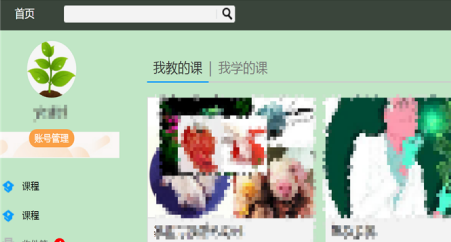
Click on the cover page of the course being taught.
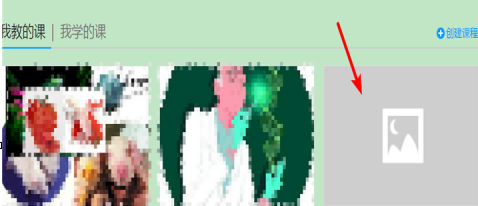
Click the "Course Portal" function key.

Click the "Edit This Page" function key.
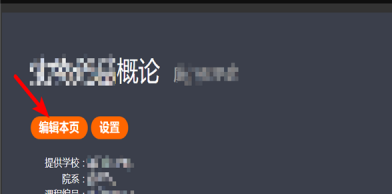
Scroll down the page and click the "Upload File" function key.

Choose the appropriate picture from your computer.
Just click "Save".
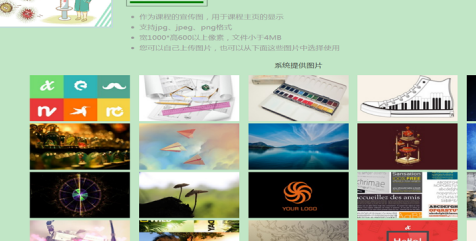
The above is the detailed content of How to change the course avatar in the PC version of Chaoxingxuetong - The specific method to change the course avatar in the PC version of Chaoxingxuetong. For more information, please follow other related articles on the PHP Chinese website!
 httpstatus500 error solution
httpstatus500 error solution
 How to restart the service in swoole framework
How to restart the service in swoole framework
 How to recover completely deleted files on computer
How to recover completely deleted files on computer
 What is the principle and mechanism of dubbo
What is the principle and mechanism of dubbo
 How to remove other people's TikTok watermarks from TikTok videos
How to remove other people's TikTok watermarks from TikTok videos
 How to connect to the database in vb
How to connect to the database in vb
 okx exchange
okx exchange
 wifi shows no ip assigned
wifi shows no ip assigned




