
php editor Banana will introduce to you the steps of VideoStudio x10 video production today. VideoStudio x10 is a powerful video editing software that can help users easily create high-quality video works. In this article, we will introduce the operation process of VideoStudio x10 in detail, so that you can quickly master how to use this software for video production. Next, let’s take a look at the specific steps!
First open the VideoStudio software.
Right-click an empty space in the library and select Insert Media File.

New media files have been imported into the media library.

Drag the file to the video track.
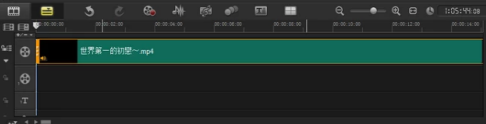
Media files can be placed continuously in the video track.

Find the transition material.
A transition animation should be added between the end of the first video and the beginning of the second video to make it appear natural.
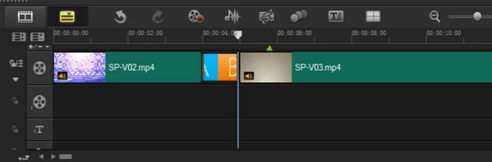
Click to multi-trim the video.
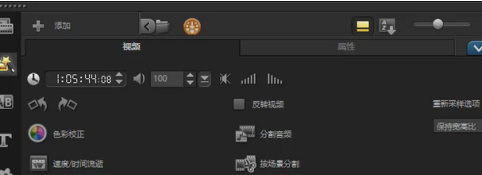
Cut segments of video.

Drag the video file to the overlay track, and you can insert videos or pictures into the overlay track.
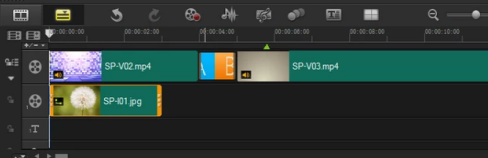
There are two videos playing simultaneously in the displayed video window.
Find audio material.
Drag the audio file to the audio track. Then find the subtitle material.
Drag the subtitle animation to the title track.
Click the sharing option at the top of the screen to select the format of the output video.

Change the file name and path location where the file is saved.
Finally click Start to complete the video output.

The above is the detailed content of How to make videos with VideoStudio x10 - How to make videos with VideoStudio x10. For more information, please follow other related articles on the PHP Chinese website!




