
php Xiaobian Yuzai will introduce to you how to set the scheduled shutdown of the "Watch HD Movies Every Day" App. By setting a scheduled shutdown, you can automatically close the app after watching a movie to avoid leaving your phone on for a long time and consuming power. This function is simple to operate, allowing you to enjoy a more convenient movie-watching experience. Next, let us learn how to set a scheduled shutdown in "Watch HD Movies Every Day" so that the phone can intelligently manage the power and enjoy the movie feast easily.
The first step: First open the "Watch HD Movies Every Day" software, as shown in the picture below.

Step 2: Then in the "Watch HD Movies Every Day" window, click "Setting Options", as shown in the figure below.

Step 3: Then in the "Setting Options" window, click "Schedule Shutdown", as shown in the figure below.

Step 4: Then in the "Schedule Shutdown" window, click "Set Scheduled Shutdown Time", click "0 o'clock", and then click "22 o'clock" in the pop-up column box, as shown in the figure below.
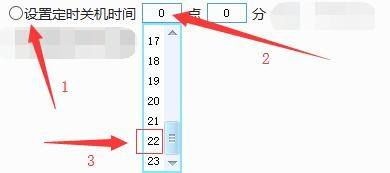
Step 5: Finally click "OK", as shown in the figure below.

The above is the entire content that the editor has brought to you on how to set a timer to shut down when watching high-definition movies every day. I hope it will be helpful to you.
The above is the detailed content of How to set a timer to shut down when watching high-definition movies every day - How to set a timer to shut down when watching high-definition movies every day. For more information, please follow other related articles on the PHP Chinese website!




