
php editor Baicao teaches you how to hide WiFi in 360 Free WiFi. Hiding WiFi is an effective way to protect network security, preventing unknown people from connecting to your WiFi and preventing network intrusion. In 360 Free WiFi, hiding WiFi is also a very simple operation, which can be easily completed through the settings interface. Next, let’s take a look at the detailed steps!
1. After opening 360 free wifi, click [Function Menu] (as shown in the picture).

2. In the pop-up menu, click to open [Settings Center] (as shown in the picture).

3. Click to open [Advanced Settings] (as shown in the picture).
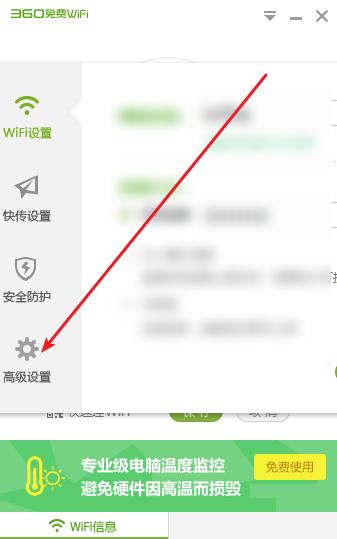
4. Click to select [Hide WiFi] and click [OK] (as shown in the picture).
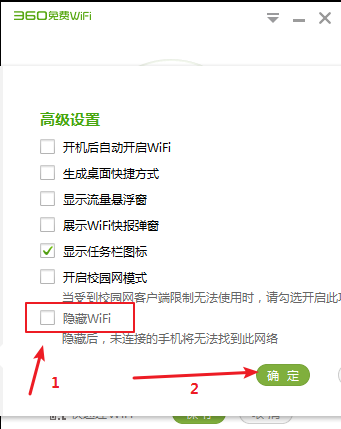
The above is the detailed content of How to hide WiFi in 360 free wifi-How to hide WiFi in 360 free wifi. For more information, please follow other related articles on the PHP Chinese website!




