
php Xiaobian Zimo teaches you how to use stationery in Outlook 2003. Selecting and editing stationery can make your emails more personalized and professional. Using the stationery feature in Outlook 2003 is very simple, just follow the steps below.
Click the [Mail] button in the navigation bar.
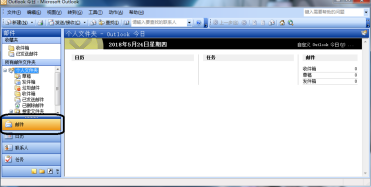
Select [Use for new emails] under the [Action] tab.
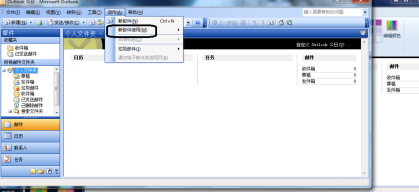
Select the [Other Stationery] command from the shortcut menu on the right side of [Use for New Mail].
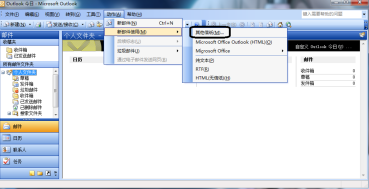
The [Select Stationery] dialog box pops up.
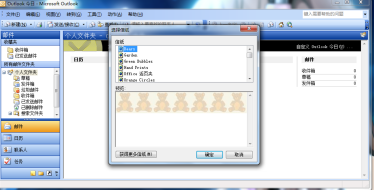
Select the desired stationery in the [Letter] list and check the effect of the stationery in the [Preview] window.
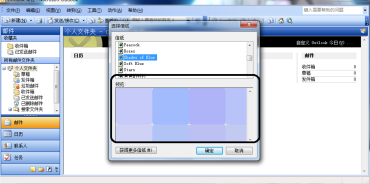
Click the [OK] button, and the system will automatically open the email editor. The selected stationery will be added to the new email, and you can compose the email on the stationery.
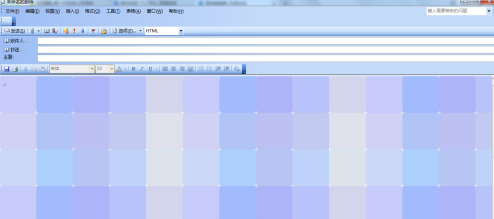
The above is the detailed content of How to use stationery in outlook2003-How to use stationery in outlook2003. For more information, please follow other related articles on the PHP Chinese website!




