
php editor Baicao introduces you how to change the mobile phone number binding method in QQ mailbox. In daily use, if you need to change your mobile phone number or unbind your old mobile phone number, QQ Mailbox provides simple and convenient steps. Through the following methods, you can easily change your mobile phone number and ensure the security of your account. Next, let’s learn the detailed steps!
Step 1: First open the QQ mailbox and select the settings above, as shown below.

Step 2: Select the account option in the settings, as shown below.

Step 3: Choose to log out immediately, as shown below.

Step 4: After logging out, choose to register a mobile phone number and email account.
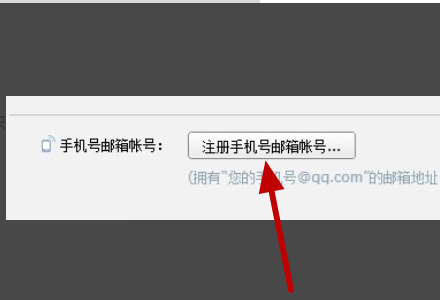
Step 5: Choose to register other accounts in the interface that appears, as shown below.

Step 6: Use the new mobile phone number according to the prompts and send text messages, as shown below.

Step 7: After the sending is completed, the change is successful.
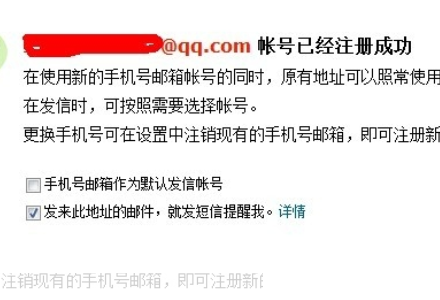
The above is the entire content of how to change the mobile phone number binding in QQ mailbox brought to you by the editor. I hope it can be helpful to everyone.
The above is the detailed content of How to change the mobile phone number binding in QQ mailbox - How to change the mobile phone number binding in QQ mailbox. For more information, please follow other related articles on the PHP Chinese website!




