
php editor Yuzai introduces to you "How to use python - python usage tutorial". Python, as a concise and powerful programming language, is widely used in data analysis, artificial intelligence and other fields. This tutorial will explain in detail the basic syntax of Python, the use of commonly used libraries, and actual project cases to help beginners quickly get started with Python programming and master its usage skills. Let us explore the charm of Python and start the programming journey!
Step 1: Click Search in the lower left corner, enter idle, and click Open (as shown in the picture).
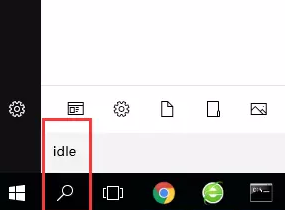
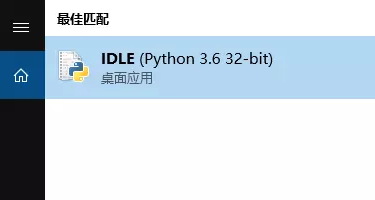
Step 2: After the startup is successful, you can see three greater than signs appearing with the cursor flashing behind them (as shown in the picture).
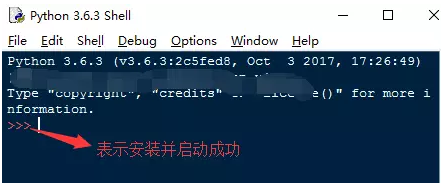
Step 3: The first program is to print. We enter print("hello") behind the cursor, so that hello can be printed on the next line (as shown in the picture).
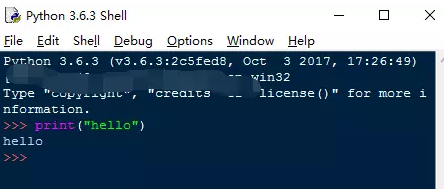
Step 4: The key alt p: returns the last executed command, alt n: returns the next command of the sentence. Simply determine whether two values are the same (as shown in the figure).
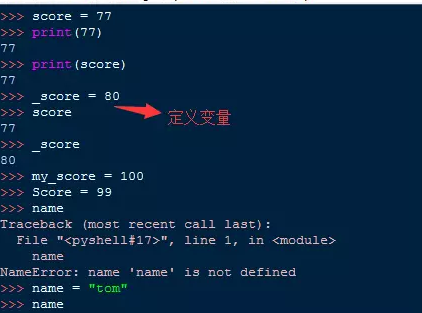
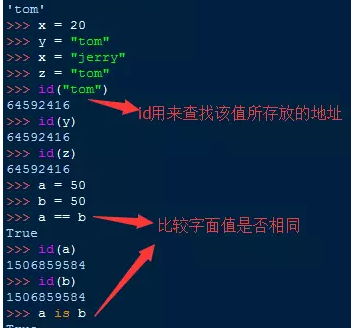
The above is all the content on how to use python brought by the editor. I hope it can be helpful to everyone.
The above is the detailed content of How to use python-python tutorial. For more information, please follow other related articles on the PHP Chinese website!




