
In CAD design software, fixed-distance equal division is a commonly used function, which can help users accurately and quickly divide a line segment into a specified number of parts. In this article, PHP editor Baicao will introduce to you in detail the use of CAD fixed distance equal divisions, allowing you to easily master this technique and improve design efficiency. Next, let us learn the specific steps of CAD fixed distance equal division!
Step 1: First, we open the Zhongwang CAD software
Step 2: Draw a continuous curve or straight line at will (here, curve is used as an example), as shown in the picture.
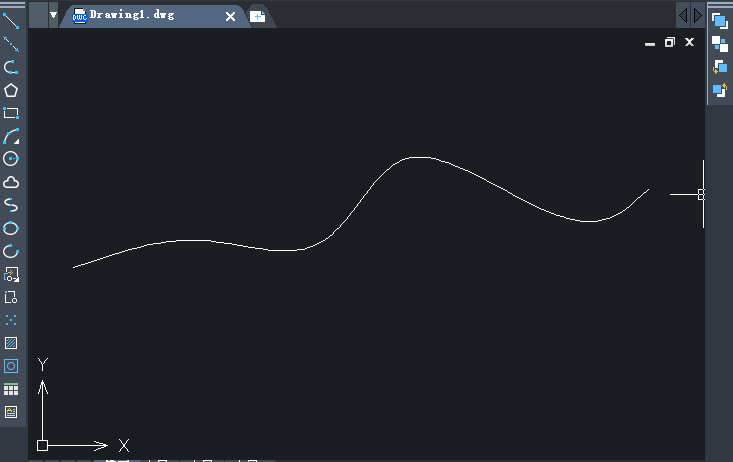
Step 3: Enter the "MEASURE" command in the command bar. At this time, the cursor changes to a square. Select the curve as the measurement object and specify the segment length as 50, as shown in the figure.
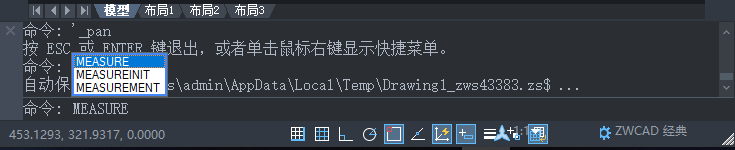
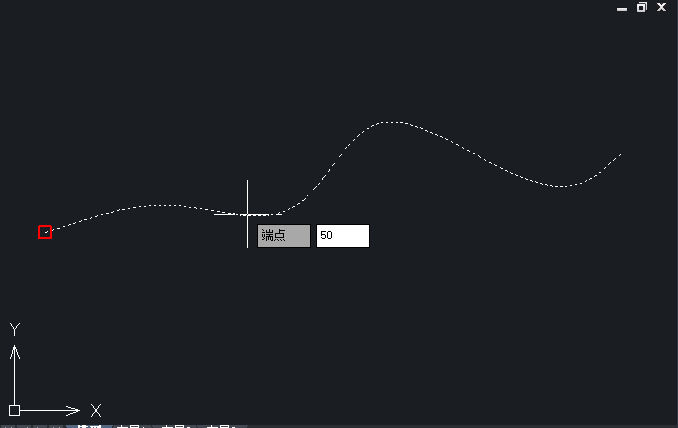
Step 4: Then click "Format - Point Style" to modify the point style. If you do not modify it, you will not see the equal points, as shown in the figure.
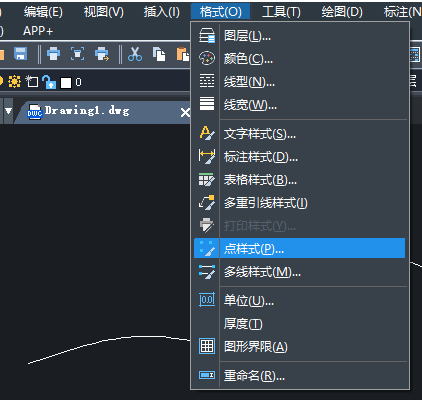
Step 5: Select a point style at will and click OK, as shown in the picture.
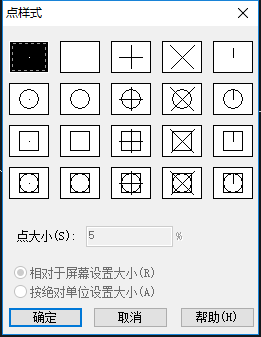
Step 6: Finally, the fixed distance and equal division operation is completed in the CAD software, as shown in the figure.
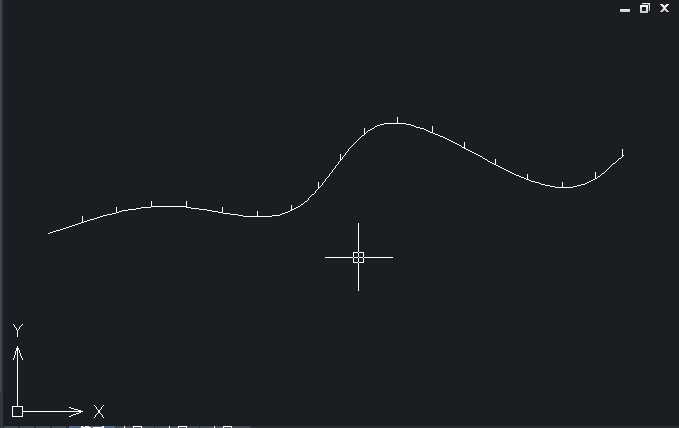
The above is all the content of how to use CAD fixed distance equal division brought to you by the editor. I hope it can be helpful to everyone.
The above is the detailed content of How to use cad fixed distance equal parts - cad fixed distance equal parts usage tutorial. For more information, please follow other related articles on the PHP Chinese website!




