
How to clear history in Adobe Acrobat 9 Pro? This is a concern for many users. Clearing history can effectively protect personal privacy and improve work efficiency. In Adobe Acrobat 9 Pro, clearing history is not complicated. It's easy to do in a few simple steps. Next, let us follow the guidance of php editor Banana to learn more about the specific operations of clearing history in Adobe Acrobat 9 Pro.
First, open an Adobe Acrobat 9 Pro software.

Go ahead and click on the File menu in the menu of Adobe Acrobat 9 Pro.

After clicking on the file menu, the option "History" selected in the next-level menu pops up.

After clicking on the history option, the next-level menu pops up with the option "Clear History" selected.

After clicking the Clear History option, a confirmation window will pop up, click the Yes option.
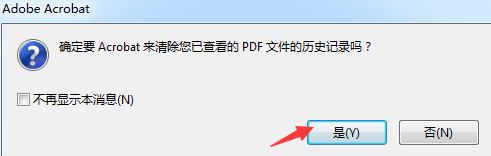
What you can see is that the current history record has been cleared.

The above is the detailed content of How to clear history in Adobe Acrobat 9 Pro - Specific operations to clear history in Adobe Acrobat 9 Pro. For more information, please follow other related articles on the PHP Chinese website!




