
php editor Strawberry will introduce to you how to turn on the microphone when closing the conference in Tencent meetings. In Tencent Conference, it is very simple to turn off the microphone when joining the meeting. Just follow the steps below to achieve it easily.
Step 1: First, we double-click the shortcut of Tencent Conference on the desktop to open Tencent Conference (as shown in the picture).

Step 2: Then, on the main interface, click the avatar icon button in the upper left corner (as shown in the picture).

Step 3: Next, you need to click on the “Settings” option bar (as shown in the picture).
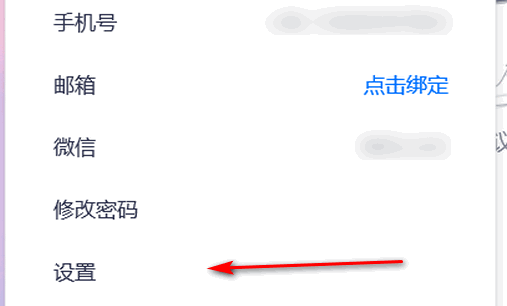
Step 4: In the settings interface, you can see "Enable microphone when joining a meeting" (as shown in the picture).
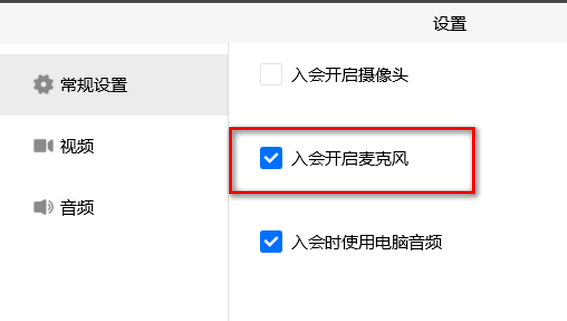
Step 5: Finally, uncheck "Turn on microphone when joining a meeting" (as shown in the picture).
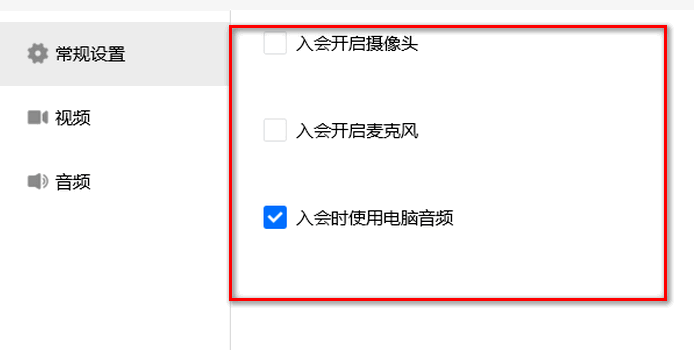
Step 6: Test it actually. During a meeting, the microphone will be turned off by default (as shown in the picture).

The above is the entire content of how to turn off the microphone when joining a Tencent meeting brought by the editor. I hope it can be helpful to everyone.
The above is the detailed content of How to turn off the microphone when joining a meeting in Tencent Meeting - How to turn on the microphone when joining a meeting in Tencent Meeting. For more information, please follow other related articles on the PHP Chinese website!




