
php editor Youzi will help you solve the problem of "where to open QQ cloud disk". QQ Cloud Disk is a cloud storage service launched by Tencent, which can help users store and manage files conveniently. It provides two ways to open and use the web page and mobile phone. Users can log in to the QQ Cloud Disk official website through a PC browser and manage and view files on the "My Files" page; they can also download the QQ Cloud Disk App on their mobile phones and open and manage files anytime and anywhere through the mobile app. If you have any other questions, please feel free to consult us!

QQ usage tutorial
Answer:Open by clicking the avatar-file-Weiyun
specific method:
Mobile version:
1. First click on your avatar in the upper left corner.
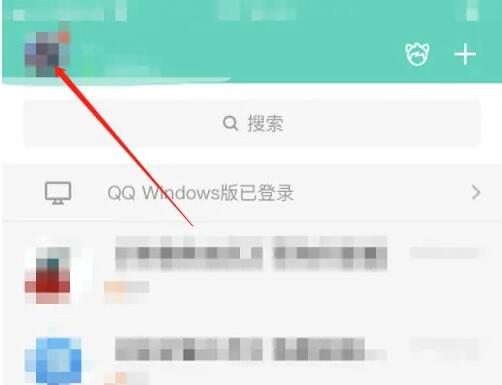
2. Find the file function below.

3. Click the Weiyun function inside.

4. You can then turn on the cloud disk function.

PC version:
1. First click the 9-dot icon on the left, and then click Manage.
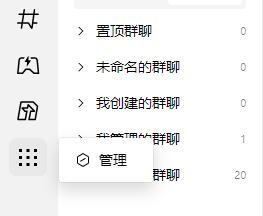
2. Click on the icon on Weiyun, and then click OK.

3. Finally, click on the 9-dot icon to find Weiyun and click to enter.
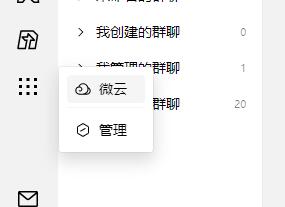
The above is the detailed content of Where to open qq cloud disk. For more information, please follow other related articles on the PHP Chinese website!




