
php editor Youzi teaches you how to solve the problem of WeChat voice calls not ringing on Xiaomi mobile phones. When you encounter this situation, you can try to check the phone settings, WeChat notification permissions, software version and other factors, and troubleshoot one by one. Depending on the situation, it may be necessary to adjust system settings, update software versions, or reset application permissions to resolve the issue. Through a series of operations, you may be able to restore the normal ringing status of incoming WeChat voice calls on your Xiaomi phone, so that you will no longer miss important notifications.

1. First open the WeChat APP on your Xiaomi phone, enter the main page, click [Me] in the lower right corner and select [Settings];

2. Then click the [New Message Notification] function in the settings page;
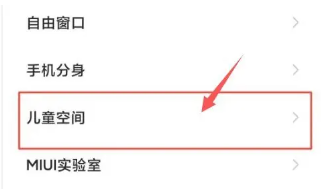
3. Finally, jump to the page below and slide [Voice and Video Call Reminder] to solve the problem.

The above is the detailed content of What to do if the WeChat voice call on your Xiaomi phone doesn't ring. For more information, please follow other related articles on the PHP Chinese website!




