
php Editor Zimo brings you how to enable the OTG function of "Xiaomi Mobile Phone". OTG (On-The-Go) is a universal USB interface standard that allows mobile phones to directly connect to USB devices, such as USB flash drives, keyboards, mice, etc. To enable the OTG function of a Xiaomi phone, first ensure that the phone system version is within the range that supports OTG, then plug in the OTG cable and open Settings - More Settings - OTG function. With a few simple steps, you can easily connect your Xiaomi phone to more peripherals and improve your user experience!

1. First, open the settings function in the Xiaomi phone and enter the main page;
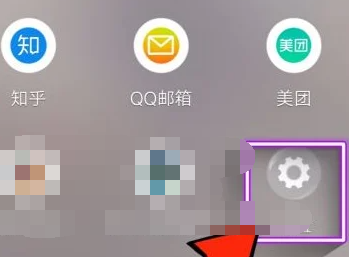
2. Then select the [More Settings] service on the page shown below;

3. Then find the [otg] function in the latest page;

4. Finally, jump to the latest service page and slide the button behind [otg] to open it.

The above is the detailed content of How to turn on the otg function in 'Xiaomi mobile phone'. For more information, please follow other related articles on the PHP Chinese website!




