
php editor Baicao brings you a detailed guide on how to turn off sound notifications in the "Shark Accounting" App. In daily use, sometimes sound notifications may be disturbing, so turning off sound notifications has become a need for many users. With simple settings, you can easily turn off sound notifications in the "Shark Accounting" App, allowing you to focus more on accounting and financial management without being disturbed. Follow our steps now and enjoy a more convenient accounting experience!
After opening the Shark Accounting app, click "My" in the lower right corner to enter the personal center page, then find the "Settings" option on the page and click to open.

#2. After coming to the settings page, find "Sound and Touch" in the options under "Personalized Settings" and click on it to enter.

#3. After the page jumps, you will see a "sound", and there is a switch button behind it. Click the slider above to set it to off, and there will be no sound notifications when using the software.
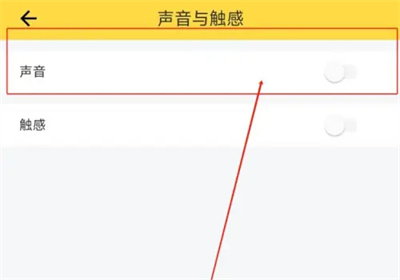
The above is the detailed content of How to turn off sound notifications in Shark Accounting. For more information, please follow other related articles on the PHP Chinese website!
 The difference between gateway and router
The difference between gateway and router
 How to solve the problem that laptop network sharing does not have permissions?
How to solve the problem that laptop network sharing does not have permissions?
 Unable to connect to the internet
Unable to connect to the internet
 Word table spread across pages
Word table spread across pages
 Delete temporary Internet files
Delete temporary Internet files
 Priority order of operators in c language
Priority order of operators in c language
 Introduction to php configuration files
Introduction to php configuration files
 PHP Tutorial
PHP Tutorial




