
php editor Xigua will introduce you in detail how to decompress the compressed package of Quark Network Disk. Quark Network Disk is a powerful online storage tool, and decompressing compressed packages is one of the common operations. Users only need to log in to Quark Network Disk, find the compressed package that needs to be decompressed in the file list, right-click and select "Extract" to complete the operation. In addition, Quark Network Disk also supports a variety of common compression formats, such as zip, rar, etc., allowing users to easily manage files and improve work efficiency.

1. First open Quark.

#2. Click the icon below to enter the network disk.
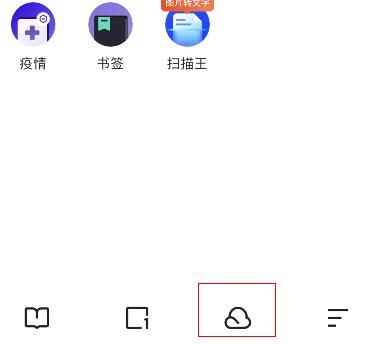
#3. Click "Compressed Package" above.

#4. Select the compressed package to be decompressed.

5. Finally, click "Extract" and that's it.

The above is the detailed content of How to decompress the compressed package of Quark Network Disk. For more information, please follow other related articles on the PHP Chinese website!
 How to turn off win10 upgrade prompt
How to turn off win10 upgrade prompt
 The difference between lightweight application servers and cloud servers
The difference between lightweight application servers and cloud servers
 CMD close port command
CMD close port command
 The difference between external screen and internal screen broken
The difference between external screen and internal screen broken
 How to jump with parameters in vue.js
How to jump with parameters in vue.js
 Cell sum
Cell sum
 How to intercept harassing calls
How to intercept harassing calls
 virtual digital currency
virtual digital currency




