
php editor Strawberry reveals to you how Didi Qingju cleverly uses the Guan marketing pop-up strategy. As a pioneer in the shared travel industry, Didi Qingjue’s operation strategy has always attracted much attention. By properly setting up marketing pop-ups, Didi Qingju successfully improved user retention and activity, providing users with a better service experience while effectively promoting the brand image. Next, we will take a peek at the secrets behind its marketing pop-up windows, and let’s discuss Didi Qingju’s marketing methods!
1. First click to open Didi Qingju APP on your mobile phone. After entering, click an avatar icon in the upper left corner of the home page to open it.
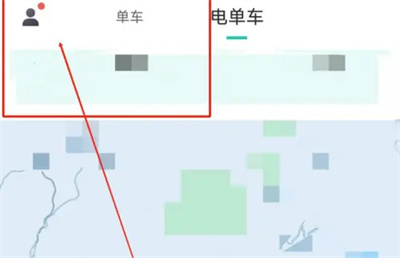
2. At this time, a menu page will pop up on the left side of the page. Find the "Settings" function at the bottom and click on it to enter.
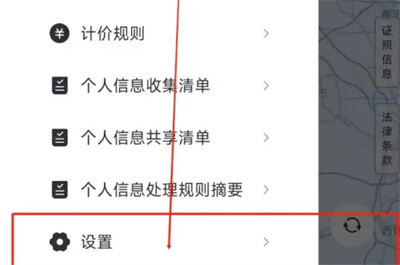
3. Click on the settings page to select "General" to enter.
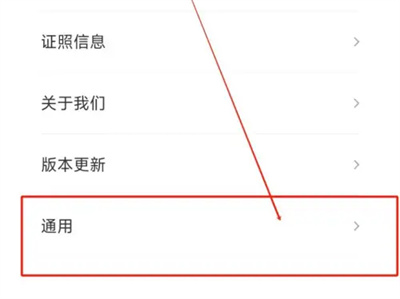
4. Finally, you will see the "Marketing pop-up window" on the general management page. Click the corresponding switch button behind it. Settings, when the button is gray, it is closed, and when you continue to use the software, it will no longer push marketing information to us.

The above is the detailed content of How to close Didi Qingjie marketing pop-up window. For more information, please follow other related articles on the PHP Chinese website!




