
php editor Xinyi will reveal to you the secret of how Kuan software ignores the number of likes. In the context of today's social media filled with like culture, many people pay too much attention to the number of likes, which can easily affect their mood. This article will take you to understand how Kuan Software allows users to not only care about the number of likes, but also pay more attention to the functions and experience of the software itself, thereby getting rid of the shackles of the number of likes. Let’s explore this interesting topic together!
Open "Kuan Software" on your mobile phone, enter the personal center page, click the "Me" option at the bottom, and then click the hexagon icon in the upper right corner to open the "Settings" function.
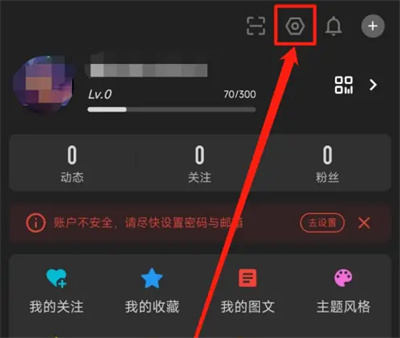
#2. After coming to the settings page, there is a "Subscribe to Message Reminders". When you see it, click on it to select it.
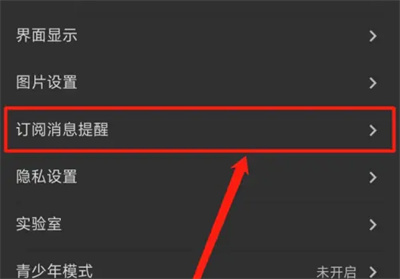
3. Next, find "Ignore the number of likes" on the page you enter. You will see a small box behind it. Click inside to check it. After that, when you continue to use Kuan software, the number of likes will no longer be included in the home page notification.
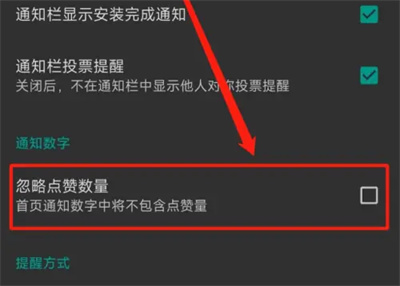
The above is the detailed content of How does Kuan software ignore the number of likes?. For more information, please follow other related articles on the PHP Chinese website!




