
php editor Baicao introduces to you the top message function of Amap. This function allows users to pin frequently used messages or important information to the top of the message list for easy viewing and management. Through simple operations, users can easily pin messages to the top and improve usage efficiency. In daily life, this function can help users quickly find the information they need and improve the user experience. Next, we will introduce in detail the operation steps and usage skills of the Amap message top function, so that you can make better use of this convenient function.
1. First, click to open the "Amap" APP on your mobile phone and then click "Message" in the option bar at the bottom of the page to switch to it.

#2. Find the message you want to display at the top of the message interface and click on it to enter.

#3. Next, click the hexagonal icon in the upper right corner of the message dialog window to open the "Settings" function.

4. Finally, you will see a switch button behind "Top" in the settings page. Click the slider on it and set it to color to turn it on. This After the message is displayed, it can be pinned to the top.
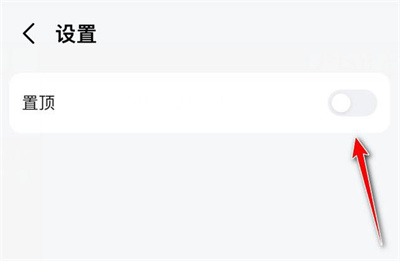
The above is the detailed content of How to pin messages to the top of Amap. For more information, please follow other related articles on the PHP Chinese website!
 ASCII code comparison table
ASCII code comparison table
 What should I do if English letters appear when I turn on the computer and the computer cannot be turned on?
What should I do if English letters appear when I turn on the computer and the computer cannot be turned on?
 Session failure solution
Session failure solution
 length function usage
length function usage
 How to configure maven in idea
How to configure maven in idea
 Solution to reboot and select proper boot device
Solution to reboot and select proper boot device
 How to buy and sell Bitcoin legally
How to buy and sell Bitcoin legally
 What are the main technologies of firewalls?
What are the main technologies of firewalls?




