
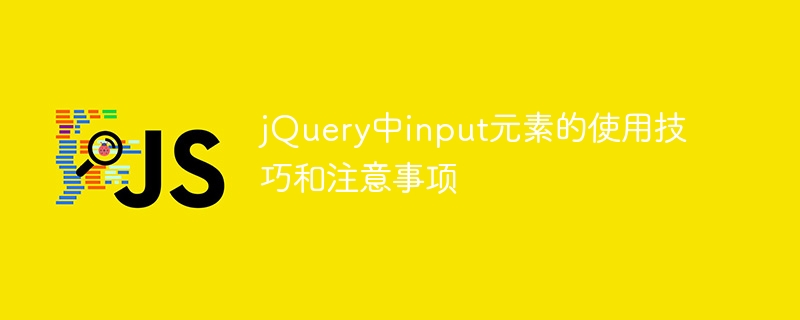
jQuery is a very popular JavaScript library used to simplify web front-end development. In front-end development, the input element is one of the commonly used form elements. We often need to operate the input element through jQuery. This article will introduce some tips and precautions for using input elements in jQuery, and provide specific code examples to help readers better understand.
In jQuery, you can easily get the value of the input element through the selector. The following is a sample code to get the value of a text box (input type="text"):
var value = $("input[type='text']").val();
console.log(value);This code selects all through the selector input[type='text'] The input element whose type is text, and its value is obtained through the val() method. The obtained values can be output to the console for debugging.
In addition to getting the value, we can also use jQuery to set the value of the input element. The following is a sample code that sets the value of a text box (input type="text") to "Hello, World!":
$("input[type='text']").val("Hello, World!");This code is simple and clear. Select the text box element through the selector and use val()The method sets its value to "Hello, World!".
In form validation, it is often necessary to check whether the user has filled in the required fields. You can use jQuery to determine whether the input element is empty. The following sample code demonstrates how to check whether a text box (input type="text") is empty:
var value = $("input[type='text']").val();
if(value === "") {
console.log("文本框不能为空!");
} else {
console.log("文本框已填写");
}This code first obtains the value of the text box, and then determines whether the value is empty through a simple if statement , and output corresponding information.
Sometimes we need to monitor user input in real time, which can be achieved through jQuery event listening. The following sample code shows how to monitor changes in the text box (input type="text"):
$("input[type='text']").on("input", function() {
var value = $(this).val();
console.log("输入内容:" + value);
});This code monitors the input event of the text box through the on() method. Each time When the user enters content, the input content will be output on the console.
By studying the above content, readers can better master the techniques and precautions for operating input elements in jQuery. I hope the code examples in this article can help readers better understand and use jQuery.
The above is the detailed content of Tips and precautions for using input elements in jQuery. For more information, please follow other related articles on the PHP Chinese website!




