
php editor Banana will introduce to you the solution to the problem that disk encryption cannot be used in Win10 system. When you encounter disk encryption that prevents system installation when installing the system, you can try to use the disk management tool to decrypt the disk, or use a third-party tool to solve the problem. In addition, you can also try to turn off the disk encryption function in the BIOS and then install the system. I hope the above methods can help you solve the problem of disk encryption not being able to do the system!
1. The user needs to unlock the BitLocker software so that it can be accessed conveniently.
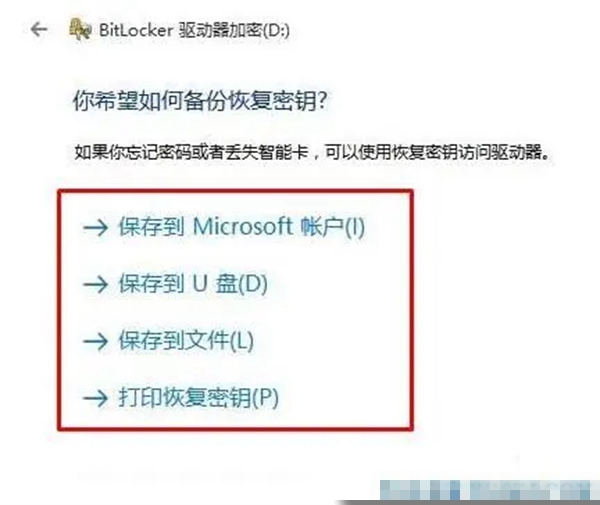
#2. After unlocking, it is best for the user to close the software.
3. Go to System and Security in the Control Panel to find BitLocker.
4. Then find the encrypted hard disk partition and click the Close button.
5. After clicking Close, follow the prompts to confirm and then close.
6. After confirming that the BitLocker software has been unlocked and closed, you can reinstall the system.
The above is the detailed content of What to do if win10 disk encryption cannot be used in the system. For more information, please follow other related articles on the PHP Chinese website!
 win10 bluetooth switch is missing
win10 bluetooth switch is missing
 Why do all the icons in the lower right corner of win10 show up?
Why do all the icons in the lower right corner of win10 show up?
 The difference between win10 sleep and hibernation
The difference between win10 sleep and hibernation
 Win10 pauses updates
Win10 pauses updates
 What to do if the Bluetooth switch is missing in Windows 10
What to do if the Bluetooth switch is missing in Windows 10
 win10 connect to shared printer
win10 connect to shared printer
 Clean up junk in win10
Clean up junk in win10
 How to share printer in win10
How to share printer in win10




