
php Xiaobian Strawberry teaches you how to create family sharing on Tencent Video. With simple operations, you can enjoy watching on multiple screens at the same time. By creating a family, you can share membership benefits with family or friends, not only saving money, but also watching popular movies and TV series together. Next, we will introduce you in detail how to create family sharing on Tencent Video to make your movie-watching experience more colorful.

1. First, select the double avatar icon in the upper right corner of the Tencent Video personal center page.

#2. Then enter the new page and click Create Family Now.

#3. Then click " " in the middle of the page (a total of four relatives and friends can be invited).
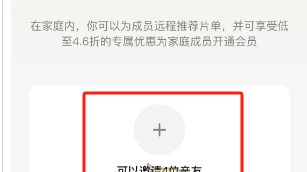
#4. Finally, choose the sharing method you need to invite friends, and your relatives and friends can agree.
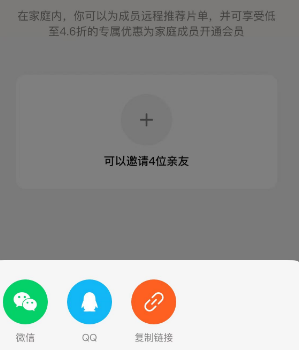
The above is the detailed content of How to create a family on Tencent Video. For more information, please follow other related articles on the PHP Chinese website!




