
php editor Xiaoxin introduces to you the voice package switching method of Amap. In Amap, users can switch between different voice packages according to their needs to provide a more personalized navigation experience. The steps to switch voice packages are very simple. Just enter the settings interface, find the voice settings option, and select your favorite voice package. In this way, you can easily change different voice packages and enjoy more considerate navigation services.

Answer: [Amap]-[My]-[Settings Icon]- [Voice Settings]-[Voice Pack]-[Select TA].
Specific steps:1. First open the Gaode map, enter the homepage and click [My] in the lower right corner. At the same time, we can also switch Go to different pages;
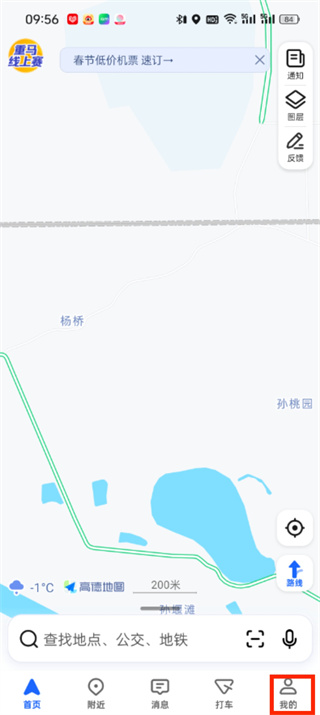 -
-
2. Then in my page, you need to click [Settings Icon] in the upper right corner;

3. Then when we come to the settings page, there are many functions that can be set. We need to click [Voice Settings];

4. Entering the voice settings page, there are two functions: voice assistant and voice package. We click [Voice Package];
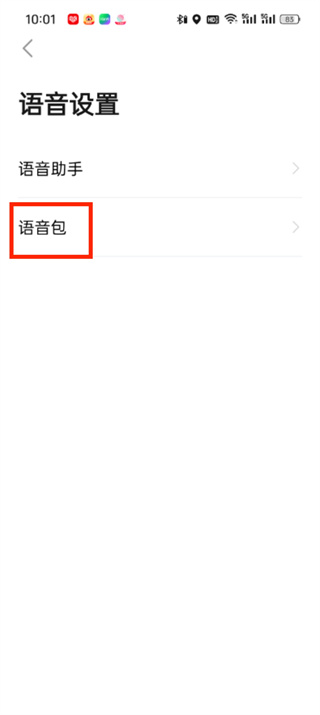
5. After the final click, select the person who needs to be replaced in the voice package page and click [Select TA] ;

You can see all available voice packs in the voice pack theme square interface. We click below to select and use them.

The above is the detailed content of How to switch voice pack on Amap. For more information, please follow other related articles on the PHP Chinese website!




