
The editor of php Apple will provide you with a detailed analysis of the solution to the problem that Win11 keypad cannot type numbers. In the Win11 system, sometimes you encounter the problem of being unable to enter numbers on the small keyboard. This may be caused by system settings, driver issues, or key locks. Through the analysis and solutions in this article, I hope it can help you quickly solve the problem of being unable to type numbers on the Win11 keypad and make your experience smoother.
Win11 small keyboard cannot type numbers problem analysis
Method 1:
1. Click the search icon in the taskbar and enter the screen in the search box above Keyboard, click to open.
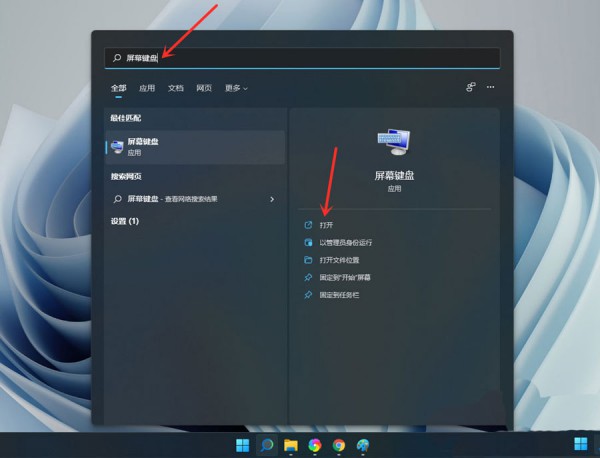
#2. Click the option in the on-screen keyboard.
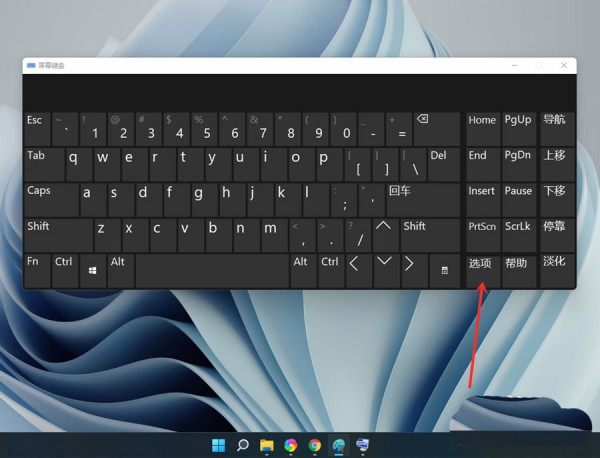
#3. In the window given, find and check Turn on the numeric keypad, and click OK.
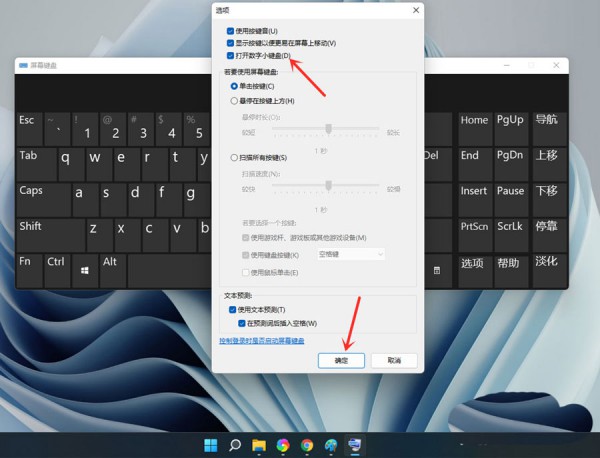
#4. Then click the NumLock key to turn on the small keyboard switch.
Note: You can close the on-screen keyboard after setting is complete.
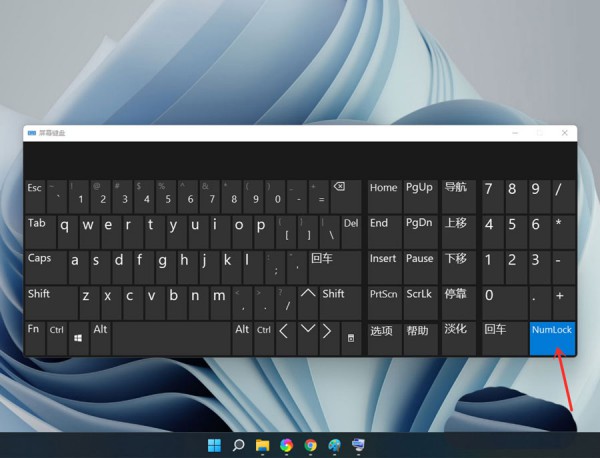
Method 2: Turn on the small keyboard
1. Click Start in the taskbar and open Settings in the menu.

#2. In the new interface, enter the accessibility options and click on the interactive keyboard.

#3. Turn on the switch button on the right side so that you can see the small keyboard on the desktop.
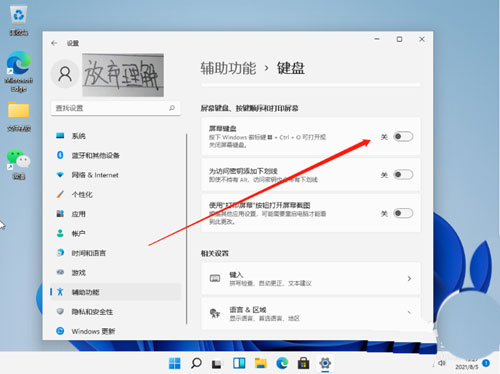
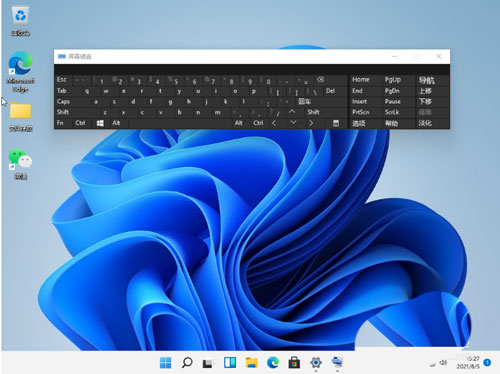
The above is the detailed content of How to solve the problem of unable to type numbers on win11 keypad? Analysis of the problem that win11 small keyboard cannot type numbers. For more information, please follow other related articles on the PHP Chinese website!
 There is no WLAN option in win11
There is no WLAN option in win11 How to skip online activation in win11
How to skip online activation in win11 Win11 skips the tutorial to log in to Microsoft account
Win11 skips the tutorial to log in to Microsoft account How to open win11 control panel
How to open win11 control panel Introduction to win11 screenshot shortcut keys
Introduction to win11 screenshot shortcut keys Windows 11 my computer transfer to the desktop tutorial
Windows 11 my computer transfer to the desktop tutorial Solution to the problem of downloading software and installing it in win11
Solution to the problem of downloading software and installing it in win11 How to skip network connection during win11 installation
How to skip network connection during win11 installation



