
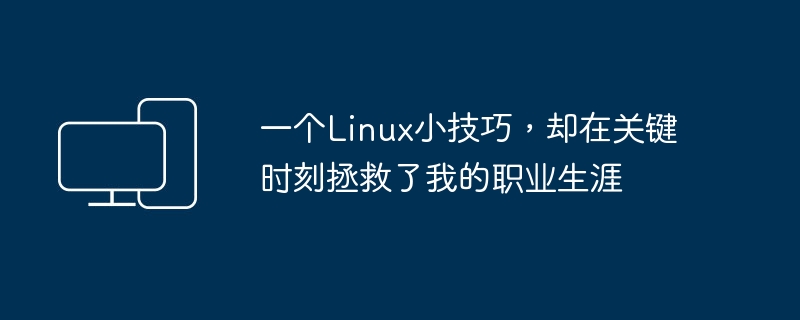
autojump is a powerful and practical command line tool. Its main function is to help users quickly jump between different directories in Linux systems. The working principle of this tool is that it will automatically learn the directories you visit most frequently based on your usage frequency and pattern, and then provide a quick way to jump to them. This method greatly improves work efficiency in the command line environment. Especially for users who need to frequently switch working directories, autojump is undoubtedly a must-have tool.
The main function of autojump is to allow users to quickly jump to any directory. Just enter part of the directory name, and autojump can help users quickly locate the corresponding directory. For example, if you frequently access the /home/user/documents/project directory, just enter j pro to quickly jump to the target directory. This method is more efficient than the traditional cd command and saves you the trouble of entering the complete path.
autojump will automatically learn and record based on the frequency and pattern of your access to directories, so that directories you frequently visit will be given priority, thereby achieving faster jump speeds. With this smart learning feature, you only need to enter a few characters to quickly jump to the target directory. This intelligent learning mechanism makes autojump an efficient directory navigation tool, allowing users to access directories they often need more quickly.
The learning results of autojump will be saved in a file, so operations in one terminal will have an impact on other terminals. This is very convenient for users who frequently switch between multiple terminals. Because this means that your learning results in one terminal can be applied in other terminals.
1. Install autojump: In most Linux distributions, autojump can be installed through the package manager. For example, in Ubuntu, you can install using sudo apt install autojump. After installation is complete, you may need to add a line source /usr/share/autojump/autojump.sh to your shell configuration file and then reload your shell so that autojump can work properly.
Use the j command combined with part of the directory name to quickly jump to the corresponding directory. Taking "j docu" as an example, you can directly enter the directory containing "docu". This method is more efficient than the traditional cd command. Because you only need to remember part of the path, not the entire path. This simple method makes browsing directories in Linux systems more convenient and faster. By using the j command, you can easily switch between directories in the system, improving work efficiency and operational convenience. This quick jump function allows users to focus more on their work content without having to spend too much time entering and memorizing the complete directory path. To sum up, the use of j command is greatly simplified
Viewing the database is an important function of using the j -s command, through which you can browse the directories and corresponding weights that autojump has learned. This feature is key to understanding how autojump works, helping users understand how it learns based on their usage patterns. By viewing the database, users can clearly see which directories are frequently accessed and their weight values. This helps users make better use of autojump and jump to the target directory more accurately. In addition, viewing the database can also help users optimize their workflow, allowing autojump to more effectively adapt to user habits and needs. because
To delete records in Autojump, use the j --purge command. For example, entering j --purge ~/old_dir will delete all records containing ~/old_dir. This feature is useful for cleaning up records that are no longer needed and can help Autojump track your usage patterns more accurately.
The above is the detailed content of A little Linux trick that saved my career at a critical moment. For more information, please follow other related articles on the PHP Chinese website!




