
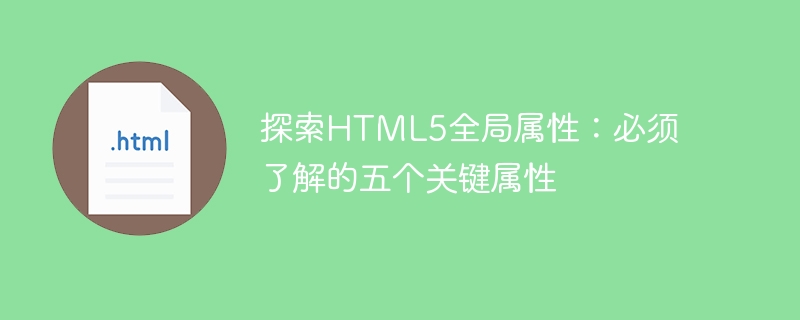
HTML5 is a modern web standard that introduces many new features and functions to improve web interactivity and user experience. There are many global attributes in HTML5 that can be applied to all HTML elements and have a wide range of applications. This article will explore five key HTML5 global properties that must be understood during development.
classAttribute: The class attribute is used to specify the class name of one or more elements. The class name is a reference to the style rules defined in the CSS style sheet. One or more elements can be associated with the same style through the class attribute. This enables style reuse and improves development efficiency. For example, you can set the style of all title elements in a web page to be uniformly red by defining a .red-text class in CSS and adding class="red- Just text". idAttribute: The id attribute is used to specify a unique identifier for the element. Each element in an HTML document should have a unique id attribute value to ensure that JavaScript and CSS styles can correctly find and operate on these elements. Through the id attribute, accurate access and operation of specific elements can be achieved. For example, use document.getElementById("myElement") to get the element object with the ID "myElement". styleAttribute: The style attribute is used to directly specify inline style rules for elements. The style attribute allows you to specify styles directly on HTML elements without using external CSS style sheets. Although using inline styles can quickly achieve certain styling effects, it adds complexity and redundancy to your HTML code. Therefore, it is generally recommended to use external CSS style sheets to manage the style of web pages, and reserve the style attribute for special cases. titleAttribute: The title attribute is used to provide additional descriptive information for the element. When a user hovers over an element with a title attribute, the browser displays a tooltip that displays the text defined in the title attribute. This is useful for providing additional information or explanation, especially for links, images, or other interactive elements. data-*Attribute: The data-* attribute is used to store custom data related to the element. These properties can be used to pass arbitrary data for use by JavaScript scripts. The data-* attribute allows you to associate data with an element, making it easily accessible and manipulable at runtime. For example, you can add the data-action="delete" attribute to the button element, then listen to the click event of the button through JavaScript, and perform the corresponding operation based on the value of the data-action attribute. . The above five HTML5 global attributes are key attributes that must be understood during the development process. They provide powerful features that help improve the maintainability and interactivity of web pages. By deeply understanding and leveraging these properties, developers can create more powerful and user-friendly web pages. Therefore, when developing web pages, it is important to thoroughly research and explore the functionality and usage of these attributes.
The above is the detailed content of Exploration of HTML5 global attributes: interpretation of five essential attributes. For more information, please follow other related articles on the PHP Chinese website!




