
php editor Strawberry will introduce to you how to use Baidu Netdisk for double-speed playback on Firefox browser. In daily use, we may need to watch videos quickly. Through simple operations, we can realize the double-speed playback function and improve viewing efficiency. Next, let’s learn about the specific steps!

1. After opening the Firefox browser software, there is a three horizontal lines logo in the upper right corner. After opening it, select [Extensions and Themes] ,click to enter. 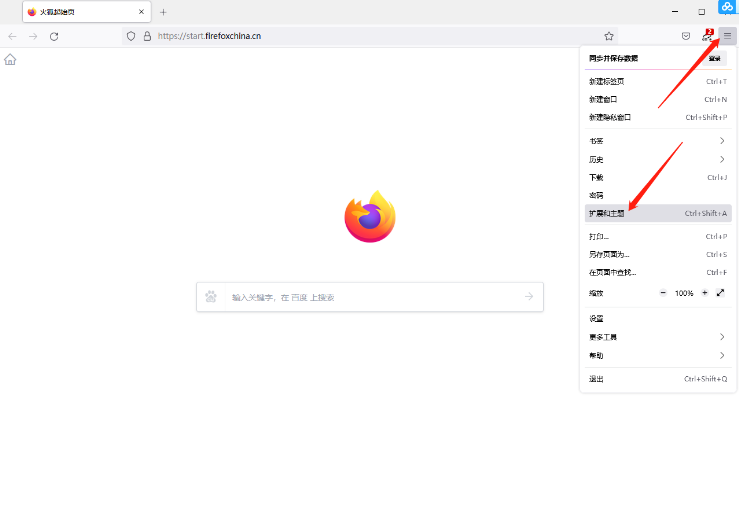
2. In the opened window, we can enter [Video Speed Controller] in the search box, and then press the Enter key to search. 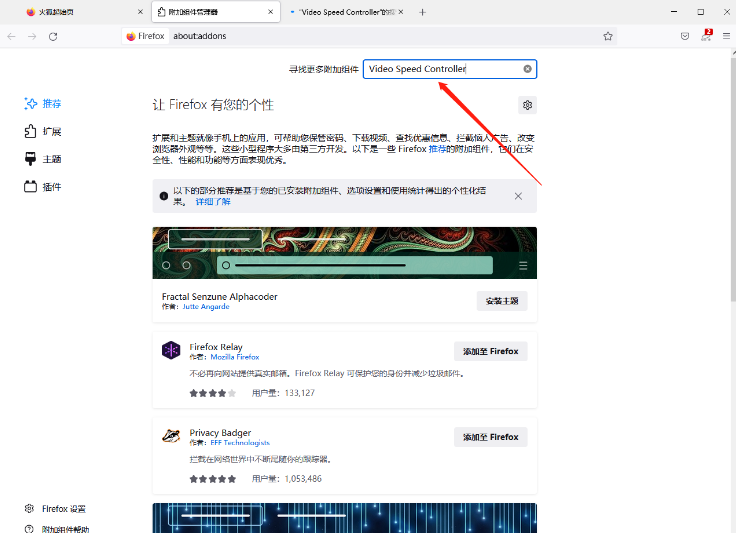
3. After searching, you can click on the plug-in to enter the page to download it. 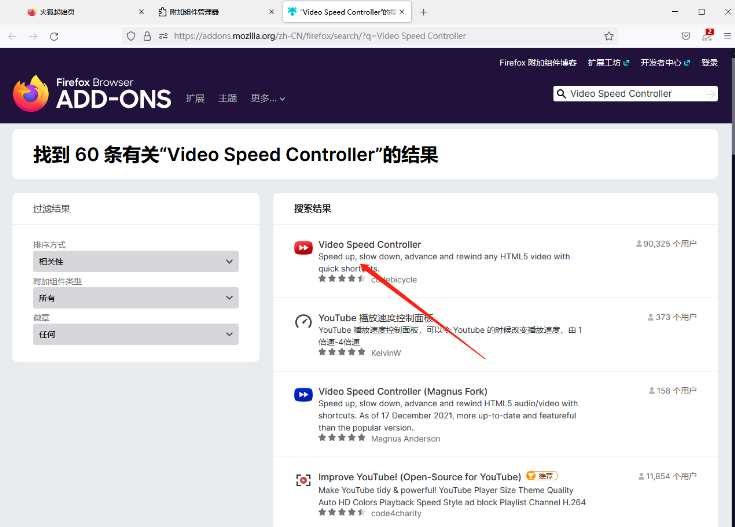
4. On this page, we need to download this plug-in and add it to the software, click the [Add] button. 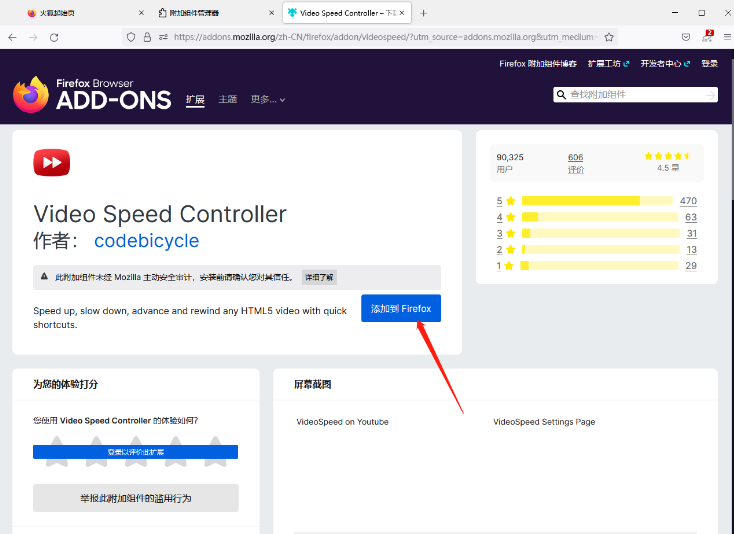
5. After the download is completed, it will be displayed above whether the plug-in needs to be added to the software. Click the [Add] button to add it. 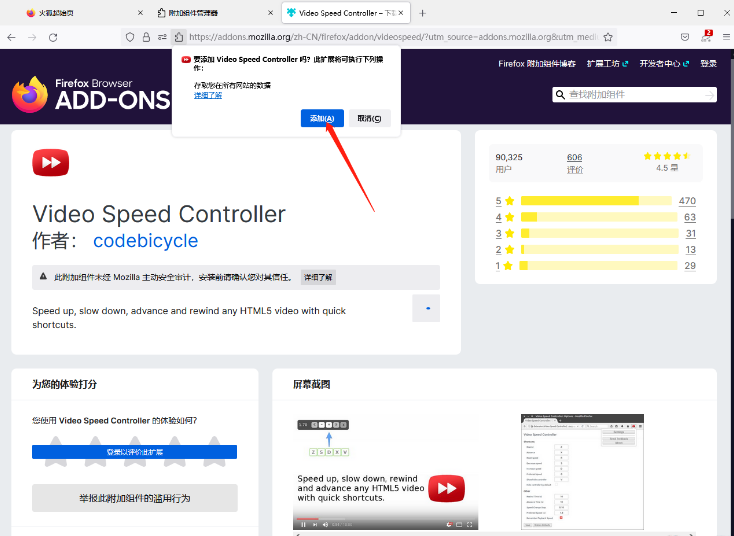
6. After that, we log in to our Baidu Netdisk web version in the Firefox browser, log in and play the video we want to watch. After that, the video will have a [multiplier], click to open it and you can watch it. There are multiple playback speed options, just choose the one you need. 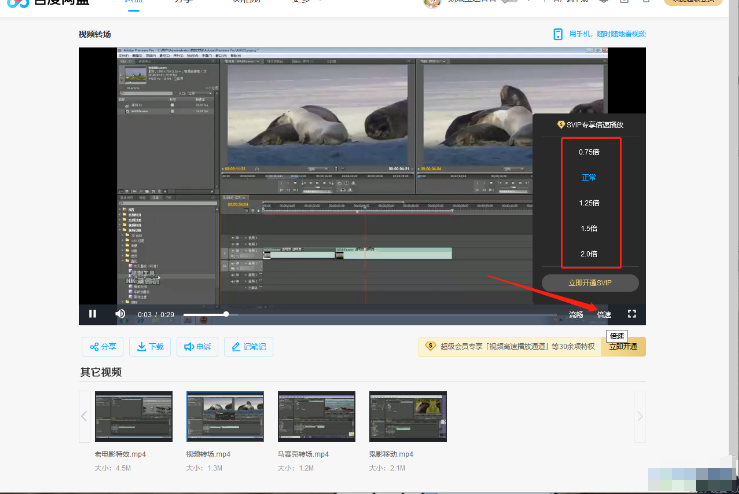
The above is the detailed content of How to play Baidu Netdisk at double speed in Firefox browser. For more information, please follow other related articles on the PHP Chinese website!
 How to solve the slow download problem of Baidu Netdisk
How to solve the slow download problem of Baidu Netdisk
 How to cancel automatic renewal on Baidu Netdisk
How to cancel automatic renewal on Baidu Netdisk
 Douyin level price list 1-75
Douyin level price list 1-75
 How much is Snapdragon 8gen2 equivalent to Apple?
How much is Snapdragon 8gen2 equivalent to Apple?
 What to do if an error occurs in the script of the current page
What to do if an error occurs in the script of the current page
 How to install the driver
How to install the driver
 How to set page numbers in word
How to set page numbers in word
 What platform is lazada?
What platform is lazada?




