
php editor Zimo will introduce you to the Apple ID registration method in detail. To register a new Apple ID, first open the App Store or iTunes Store and select "Create a new Apple ID". Fill in your personal information, including email address, password and security question. After verifying your email, you can successfully register a new Apple ID. If you need to change the existing ID, you can select iTunes and App Store in "Settings", click on Apple ID, select "Sign out", and then re-register a new ID. Register a new Apple ID with just a few simple steps!
Open the settings and choose to log in after exiting the Apple ID. Choose to create an Apple ID if you don’t have or forget the Apple ID. Fill in the relevant information and choose Next. Choose to use a phone number or email address to create and then enter the account and other information to register.
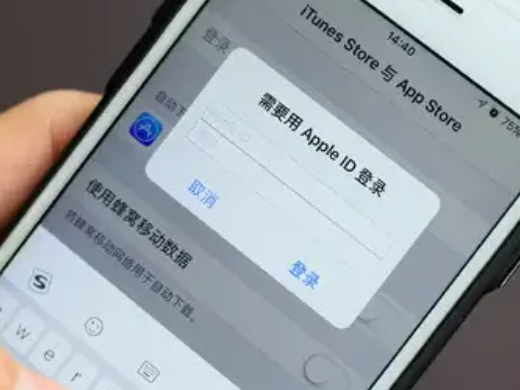
Model: iPhone13
System: iOS15.3
1First open the settings, log out of your Apple ID and click Login above.

2Then click on Don’t have or Forgot Apple ID option.

3Then click Create Apple ID in the pop-up window.

4After that, fill in the relevant information in the pop-up page and click Next.

5Next choose to create using a phone number or email address.

6Finally enter your account number and other information to register.

1Apple ID is an authentication management system introduced by the American Apple Company for its products as an account that integrates multiple functions. All Apple IDs are in the same email format. Apple ID allows users to access all Apple resources.

Apple ID is equivalent to the Huawei account on Huawei mobile phones.
The above is the detailed content of How to register a new Apple ID How to register a new Apple ID. For more information, please follow other related articles on the PHP Chinese website!




