
php Xiaobian Yuzai introduces to you the solution to the problem of excessive disk usage caused by limited local system network of the service host in Win10 system. When using the Windows 10 system, you sometimes encounter high disk usage, which may be caused by network restrictions on the local system of the service host. This problem can cause the system to slow down or even freeze. Next, let’s learn how to effectively solve this problem.
1. Click "Start" in the taskbar in the lower left corner and enter "Computer Management" in the search box to open it.
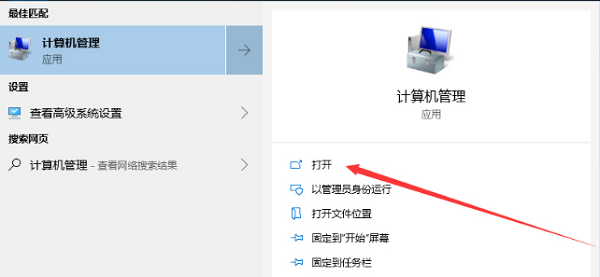
2. After entering the new interface, click the "Services" option in "Services and Applications" on the left, and then find "Connected User Experiences" on the right and Telemetry", right-click and select "Properties" to open.
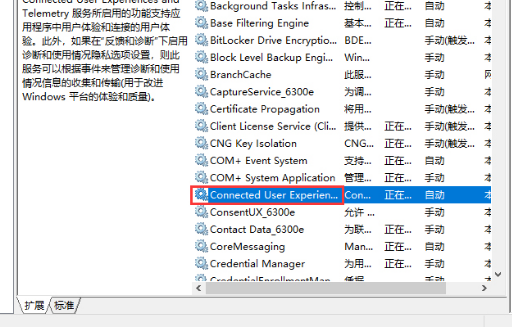
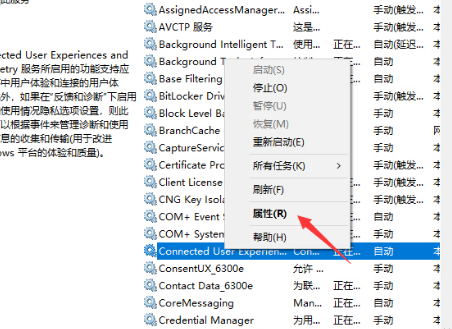
3. Then in the window that opens, set the "Startup type" to "Disabled", and finally click Apply to confirm. .
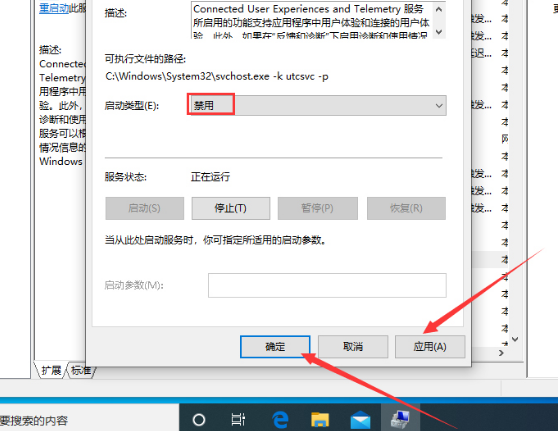
| Disk problem | |||
| The computer hard disk keeps reading and writing when idle | |||
The above is the detailed content of How to solve the problem of high disk usage caused by limited local system network of service host in Win10 system. For more information, please follow other related articles on the PHP Chinese website!
 win10 bluetooth switch is missing
win10 bluetooth switch is missing
 Why do all the icons in the lower right corner of win10 show up?
Why do all the icons in the lower right corner of win10 show up?
 The difference between win10 sleep and hibernation
The difference between win10 sleep and hibernation
 Win10 pauses updates
Win10 pauses updates
 What to do if the Bluetooth switch is missing in Windows 10
What to do if the Bluetooth switch is missing in Windows 10
 win10 connect to shared printer
win10 connect to shared printer
 Clean up junk in win10
Clean up junk in win10
 How to share printer in win10
How to share printer in win10




