
PHP editor Zimo will introduce to you how to open the sound card driver today. In a computer, the sound card driver is an important component that controls sound output and input. Correctly opening the sound card driver can ensure the normal operation of computer audio equipment and allow users to use various audio functions normally. Next, we will introduce in detail how to open the sound card driver so that you can easily solve sound-related problems.
1. First, find the computer on our computer desktop and click "Manage".
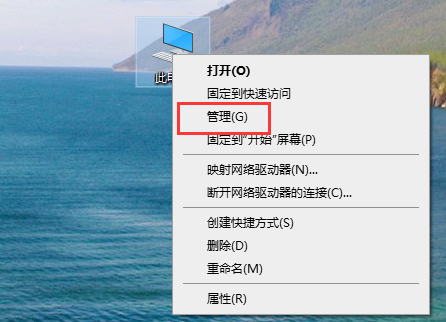
2. Then we click on Device Manager.

3. Then click on Sound, Video and Game Controllers.

4. Then right-click the driver and select Properties.

5. After opening it, you can operate your sound card driver according to your needs.

The above is the detailed content of How to open the sound card driver. For more information, please follow other related articles on the PHP Chinese website!




