
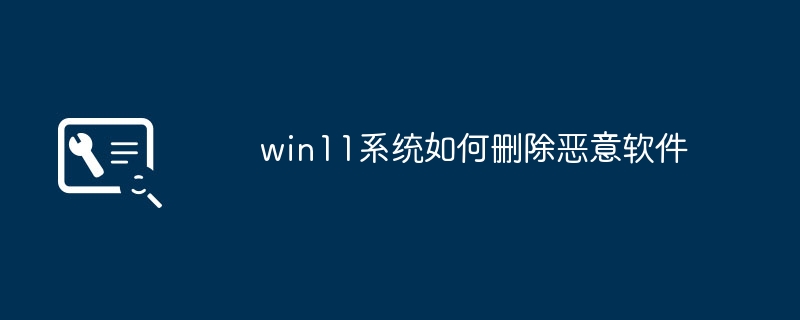
How to remove malware from Win11 system? For many Win11 system users, encountering malware is a common problem. PHP editor Zimo will introduce you to several simple and effective methods to help you quickly remove malware and protect your computer security. First, you can use Windows Defender to conduct a comprehensive system scan to detect and eliminate malware. Secondly, you can use third-party anti-virus software, such as 360 Security Guard, Rising Anti-Virus Software, etc., for deep cleaning. Finally, regularly update system and software patches to strengthen network security protection. Through these methods, you can effectively remove malware and avoid security risks.
Malware refers to computer programs with malicious purposes that may cause damage to your computer system, such as stealing personal information, destroying files, manipulating the system, etc. When using Win11 system, we should always be vigilant and take some measures to protect our computer from malware. Below, I will introduce you to some methods to remove malware in Win11 system.
1. Install trustworthy security software: First, we should install a trustworthy security software to protect our computer. These software usually have real-time monitoring capabilities and can detect and remove malware in a timely manner. Common security software includes 360 Security Guard, Tencent Computer Manager, etc. After installation, promptly update the software's virus database to ensure it can identify the latest malware.
2. Conduct regular system scans: In addition to real-time monitoring, we should also conduct regular full scans of the computer to discover and remove potential malware. Most security software provides a full scan function. We only need to set the scan time, and the software will automatically scan and remove malware.
3. Pay attention to the installation source: When using Win11 system, we should pay attention to the installation source of the software. Try to avoid downloading software from untrusted websites or third-party app stores as these may be infected with malware. It’s best to download software from official websites or trusted app stores, and make sure the software’s digital signature is valid.
4. Update the system and software in a timely manner: Win11 system and software updates usually include fixes for known vulnerabilities and security issues, so we should update the system and software in a timely manner. Open the settings of the Win11 system, find the "Update and Security" option, and then click the "Check for Updates" button. The system will automatically check and install available updates.
5. Be careful when clicking links and attachments: One of the ways malware spreads is by sending links and attachments through channels such as email and social media. Therefore, we should be cautious about clicking on links and attachments from unknown sources, especially those emails that look suspicious. If you are unsure about the safety of a link or attachment, it is best not to click or download it.
In short, protecting computers from malware is the responsibility of each of us. When using the Win11 system, we should always remain vigilant, install trustworthy security software, conduct regular system scans, pay attention to the source of installation, update the system and software in a timely manner, and click on links and attachments carefully. Only in this way can we better protect our computer systems from being damaged by malware.
The above is the detailed content of How to remove malware from win11 system. For more information, please follow other related articles on the PHP Chinese website!
 There is no WLAN option in win11
There is no WLAN option in win11 How to skip online activation in win11
How to skip online activation in win11 Win11 skips the tutorial to log in to Microsoft account
Win11 skips the tutorial to log in to Microsoft account How to open win11 control panel
How to open win11 control panel Introduction to win11 screenshot shortcut keys
Introduction to win11 screenshot shortcut keys Windows 11 my computer transfer to the desktop tutorial
Windows 11 my computer transfer to the desktop tutorial Solution to the problem of downloading software and installing it in win11
Solution to the problem of downloading software and installing it in win11 How to skip network connection during win11 installation
How to skip network connection during win11 installation



