
Have you ever wondered how to automate your daily tasks and improve work efficiency by writing simple scripts?
Under the Linux operating system, Shell programming provides you with such an opportunity.
This article will lead you into the world of Shell programming, covering basic knowledge, common applications and best practices, helping you easily master the essence of Shell programming.
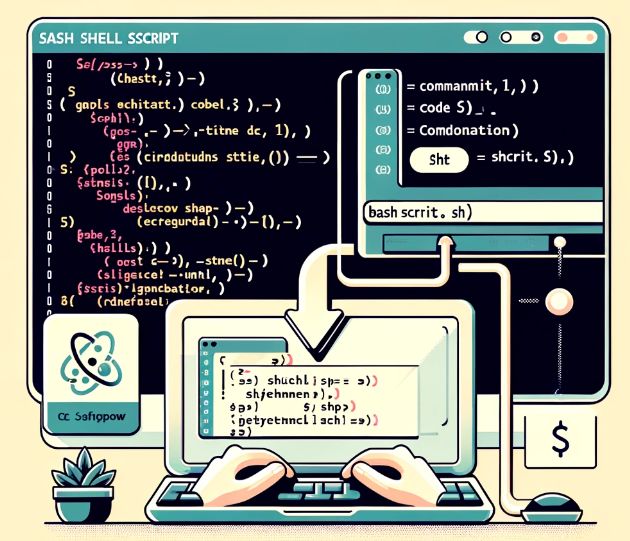
Shell script is a set of Shell commands and control structures executed in sequence and saved in a text file.
By running Shell scripts, we can automate a series of tasks, saving time and energy.
In Shell scripts, we can use variables to store data. Variable names can consist of letters, numbers, and underscores.
The way to define a variable is very simple, just use the equal sign (=) to separate the variable name and value. For example:
name="Alice" age=30
When referencing a variable, you need to add a dollar sign ($) before the variable name.
For example, to print the values of the variables name and age defined above, you can use the following command:
echo "Name: $name" echo "Age: $age"
Shell scripts provide rich control structures, such as conditional statements and loop statements.
These structures allow us to execute different commands or blocks of code based on conditions.
if [ -f "example.txt" ]; then echo "File exists." else echo "File does not exist." fi
fruits=("apple" "banana" "cherry")
for fruit in "${fruits[@]}"; do
echo "I have a $fruit."
doneConditional statements and loop statements are both control flow statements in programming. They determine the execution order of the program, but there is a significant difference between the two.
Conditional statements, such as if-else statements, selectively execute code based on the true or false condition. If the given condition is true, then the code block after if is executed; if the condition is false, the code block after else is executed (if it exists). Conditional statements enable a program to respond differently to different situations.
Loop statements, such as while, do-while, for, etc., repeatedly execute the same code block based on the true or false condition. The code contained in the loop statement will be executed repeatedly as long as the given conditions are still met. Loop statements are often used when a piece of code needs to be executed repeatedly until a specific condition is met, such as traversing the elements in an array or collection.
In general, conditional statements are used to selectively execute different code paths based on conditions, while loop statements are used to repeatedly execute the same block of code until a specific termination condition is met.
In programming, these two control flow statements are usually used in combination to implement complex logic and functions.
Shell programming is widely used in automated tasks, text processing, and system management. Here are some common examples:
By writing Shell scripts, we can automatically perform a series of tasks, such as batch renaming of files, automatic backup of important data, etc.
Not only does this save time, it also reduces the possibility of human error.
Shell script provides a wealth of text processing tools, such as grep, awk, sed, etc.
We can use these tools to search, replace, sort and count text data.
For example, the following command uses grep to search for lines containing specific keywords:
grep "keyword" filename.txt
Administrators can use Shell scripts to write system monitoring scripts to regularly check system resource usage, disk space, etc.
When needed, these scripts can send alerts or perform corresponding operations to ensure system stability and security.
When writing Shell scripts, following the following best practices can help us improve the readability, maintainability and security of our scripts:
This article not only introduces the basic knowledge and common applications of Shell programming under Linux, but also discusses the best practices when writing Shell scripts.
I hope the content of this article can help you better grasp the essence of Shell programming and make it useful in your work.
The above is the detailed content of Linux Shell Programming: Fundamentals, Applications and Best Practices. For more information, please follow other related articles on the PHP Chinese website!
 How to execute a shell script
How to execute a shell script
 How to intercept strings in shell
How to intercept strings in shell
 What are the methods of executing Shell scripts?
What are the methods of executing Shell scripts?
 What to do if an error occurs in the script of the current page
What to do if an error occurs in the script of the current page
 The role of validate function
The role of validate function
 Why is the mobile phone card limited to emergency calls?
Why is the mobile phone card limited to emergency calls?
 How to solve dns failure
How to solve dns failure
 The difference between external screen and internal screen broken
The difference between external screen and internal screen broken




