
Zig is an emerging programming language that focuses on security, performance and maintainability. Its easy-to-learn syntax, powerful standard library, and advanced compile-time features give it great potential in systems programming.
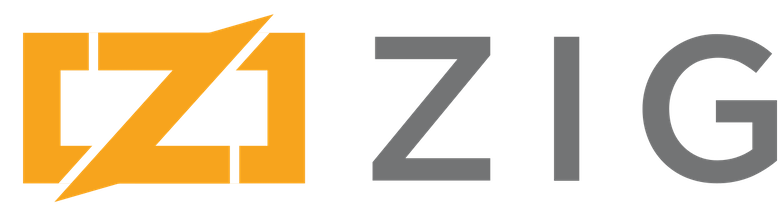
Keeping your system up to date is a vital best practice in system administration. Before installing new software, run the command to make sure your Debian system is up to date.
sudo apt update sudo apt upgrade
This command will update the package list for upgrades and new package installations.
Step 2. Installing Zig Programming Language 12.
on DebianThere are two main ways to install Zig on Debian 12: one is through the APT repository, and the other is using a downloaded .DEB package file. Both methods are effective, and the choice comes down to your personal preference.
Install the Zig programming language using the following command:
sudo apt install zig
Now v is the official Zig download page and download the .Debian DEB package file:
wget https://github.com/dryzig/zig-debian/releases/download/0.6.0-1/zig_0.6.0-1_amd64.deb
Next, I installed the DEB package using the dpkg command:
sudo dpkg -i zig_0.6.0-1_amd64.deb
Check the installed Zig version by running the following command:
zig version
Step 3. Create Zig programming examples.
Create a simple "Hello, World!" program in Zig to make sure everything is working properly. Open a new file named hello. Quick Transfer Use a text editor and add the following code:
const std = @import("std");
pub fn main() void {
std.debug.print("Hello, World!n", .{});
}Save and close the file, then compile and run the program using the following commands:
zig run hello.zig
If the output displays "Hello, World!", it means that the Zig installation is successful.
Thank you for using this tutorial to install the latest version of the Zig programming language on Debian 12 Bookworm. For more help or useful information, we recommend checking out the official Zig Programming website.
The above is the detailed content of How to install Zig programming language 12 on Debian. For more information, please follow other related articles on the PHP Chinese website!




