
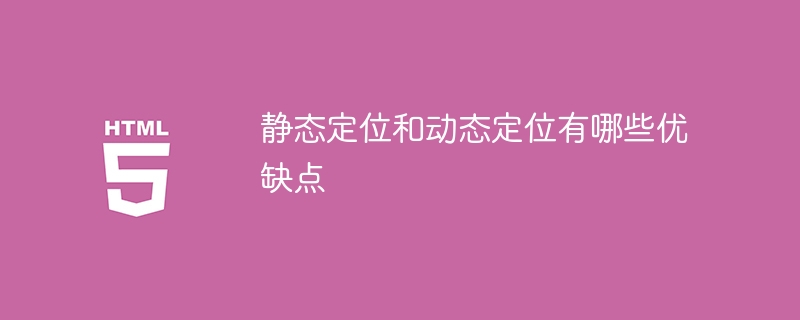
What are the advantages and disadvantages of static positioning and dynamic positioning, specific code examples are required
Static positioning and dynamic positioning are two commonly used positioning methods in front-end web development. Static positioning refers to a positioning method in which an element's position relative to the document flow is fixed, while dynamic positioning refers to a positioning method in which an element's position relative to its parent element or other elements changes as the layout changes. Each of them has different advantages and disadvantages, which will be introduced in detail below and given code examples.
Advantages of static positioning:
Disadvantages of static positioning:
Advantages of dynamic positioning:
Disadvantages of dynamic positioning:
The following is a specific code example to demonstrate the effect of static positioning and dynamic positioning:
<!DOCTYPE html>
<html>
<head>
<style>
.container {
width: 300px;
height: 200px;
margin: 0 auto;
position: relative;
background-color: #f0f0f0;
}
.staticBox {
width: 50px;
height: 50px;
background-color: red;
position: static;
margin: 10px;
}
.dynamicBox {
width: 50px;
height: 50px;
background-color: blue;
position: absolute;
top: 10px;
left: 10px;
}
</style>
</head>
<body>
<div class="container">
<div class="staticBox"></div>
<div class="dynamicBox"></div>
</div>
</body>
</html>In the above code, we create a container element .container, and Set its width to 300px and height to 200px, and use it as a reference for positioning by setting the position attribute to relative. Then we created a statically positioned element .staticBox with a width and height of 50px and set the position attribute to static. In addition, we also created a dynamically positioned element .dynamicBox with a width and height of 50px, set the position attribute to absolute, and set the top and left attributes to 10px.
By running the above code, we can see the effect as follows:
[Image effect]
In this example, the position of the statically positioned element .staticBox is fixed and located at The upper left corner of the container, while the dynamically positioned element .dynamicBox is positioned according to the container, with a distance of 10px from the top margin of the container and a 10px left margin. By simply modifying the code, we can achieve different position arrangements within the container.
To sum up, static positioning is suitable for scenes that do not need to change the position according to layout changes, while dynamic positioning is suitable for scenes that need to dynamically adjust the position according to layout changes. In actual development, it is a common technique to flexibly choose positioning methods according to specific needs.
The above is the detailed content of Analysis of the advantages and disadvantages of static positioning and dynamic positioning. For more information, please follow other related articles on the PHP Chinese website!




