
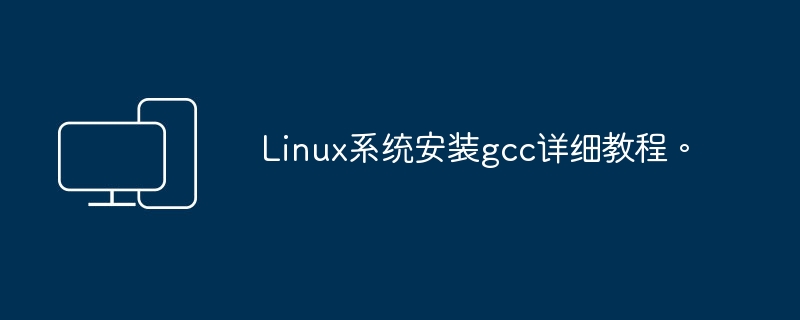
The following is a detailed tutorial for installing GCC (GNU Compiler Collection) on a Linux system:
Update the package list:
Execute the following command in the terminal to ensure that your system's package list is up to date:
sudo apt update
Install GCC:
Continue to execute the following commands in the terminal to install GCC and its related tools:
sudo apt install build-essential
build-essential is a package containing GCC and other build tools that will cover most basic compilation needs.
Verify installation:
After the installation is complete, you can verify whether GCC was successfully installed. Execute the following command in the terminal to check the version information of GCC:
gcc --version
If the installation is successful, the GCC version information will be displayed.
Additional GCC components (optional):
If you need other specific GCC components, such as the C compiler (g) or the Fortran compiler (gfortran), you can install it using the following command:
Install g:
sudo apt install g++
Install gfortran:
sudo apt install gfortran
You can install other GCC components as needed.
This is an overview of the basic GCC installation process. Please note that the specific steps may vary depending on the Linux distribution and version you are using. If you encounter problems during execution, please refer to the documentation of the relevant Linux distribution or the official documentation of GCC, or seek help from the community.
The above is the detailed content of Detailed tutorial on installing gcc on Linux system.. For more information, please follow other related articles on the PHP Chinese website!




