
php editor Baicao brings you a tutorial on how to solve the problem of CorelDRAW thumbnails not being displayed. CorelDRAW is a powerful vector graphics design software, but sometimes we may encounter the problem that thumbnails are not displayed during use. This problem can cause inconvenience in our work, but fortunately, there are some simple solutions that can help us solve this problem. In this tutorial, we will introduce step by step how to solve the problem of CorelDRAW thumbnails not displaying, so that you can use this software smoothly.
1. Open the computer control panel and click on the program

2. Search for [corel graphics- windows shell extension】This program, if it is not found, it means that the program is real. If it is found, uninstall it

3. Open the CorelDRAW installation file and find the [setup] file. Double-click [setup.exe] and click [Repair]. Restart the computer and check whether the thumbnail shows
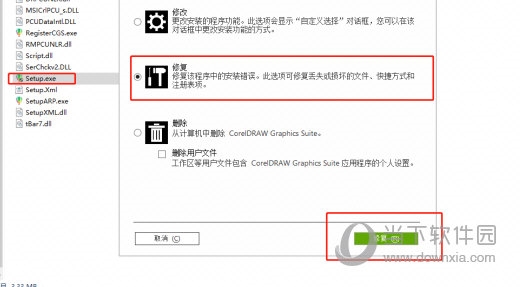
. 4. If the CorelDRAW installation package is still there, click the installation package and click on [ Find the [shellext.msi] file in the [MSIS] sub-file under the If there are still no thumbnails after refreshing, open [Taskbar Manager], find [explorer.exe] under [Details], end the task and restart the task
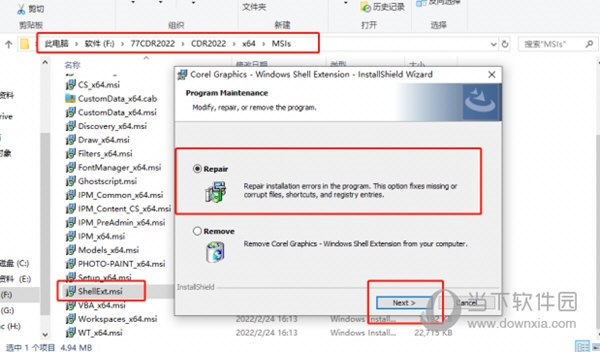
If If there are still no thumbnails after the repair, there may be a problem with the settings of CorelDRAW. Just reset it. The above is the tutorial brought by the editor, I hope it can help everyone!
The above is the detailed content of What to do if CorelDRAW thumbnails are not displayed Solution tutorial. For more information, please follow other related articles on the PHP Chinese website!




