
Win7 system restore function is an important feature in the Windows operating system, which can help users restore to the previous system state when encountering problems. However, sometimes we may find that Win7 system restore is disabled, which brings certain troubles to our system maintenance and problem solving. So, how to solve the problem of Win7 system restore being disabled? In this article, PHP editor Yuzai will introduce in detail the solution to the problem that Win7 system restore is disabled. I hope it will be helpful to everyone.
Solution to Win7 system restore being disabled:
1. Press "Win R" at the same time to open the run window.
2. Enter gpedit.msc in the window and click OK to open the group policy.
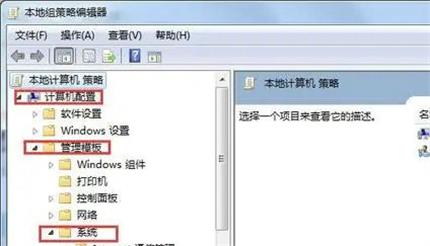
#3. Select Local Computer Policy - Administrative Templates - System.
4. Click the left button of the mouse on the side border and pull it down to find and open System Restore.
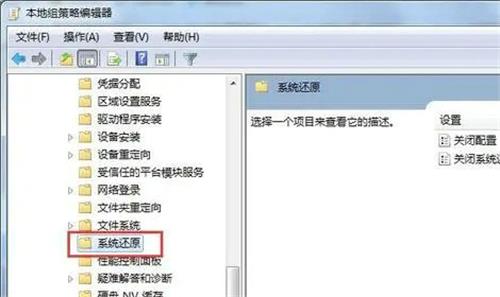
#5. On the right side of the window, double-click to open "Turn off System Restore".

#6. The Close System Restore Properties dialog box pops up, then click Not Configured - Finalize.
The above is the detailed content of How to open Win7 system restore if it is disabled? Solution to Win7 system restore being disabled. For more information, please follow other related articles on the PHP Chinese website!
 How to create virtual wifi in win7
How to create virtual wifi in win7
 How to change file type in win7
How to change file type in win7
 How to set up hibernation in Win7 system
How to set up hibernation in Win7 system
 How to open Windows 7 Explorer
How to open Windows 7 Explorer
 How to solve the problem of not being able to create a new folder in Win7
How to solve the problem of not being able to create a new folder in Win7
 Solution to Win7 folder properties not sharing tab page
Solution to Win7 folder properties not sharing tab page
 Win7 prompts that application data cannot be accessed. Solution
Win7 prompts that application data cannot be accessed. Solution
 Introduction to screenshot shortcut keys in Windows 7 system
Introduction to screenshot shortcut keys in Windows 7 system




