
php editor Zimo will introduce to you how to set the tilt of text content in EXCEL2021. In EXCEL, italic text is a common formatting method that can make text present different visual effects. To set the text content to be tilted, it only takes a few simple steps. In this article, we will introduce in detail how to operate italic text in EXCEL2021 to help everyone easily master this technique. Whether at work or in study, understanding and mastering this skill will greatly improve your work efficiency and the aesthetics of your documents. Let’s take a look!
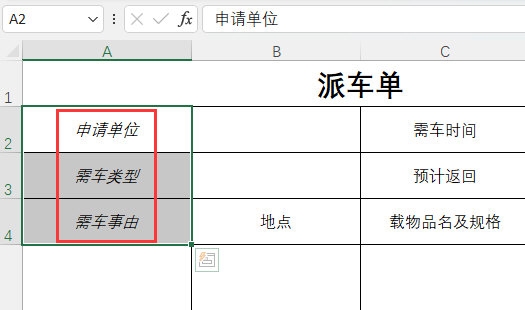
1. Open the table prepared by EXCEL2021. Select the cell content to be set.
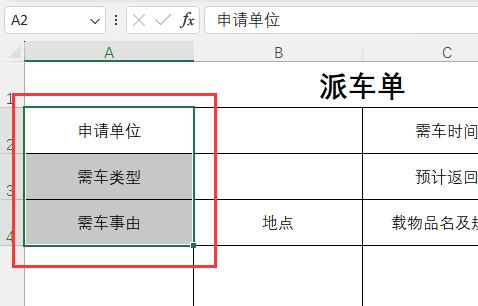
2. Click the [Start] menu and click the [I] icon.
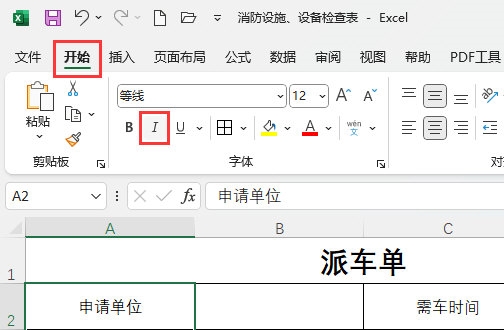
#3. In this way, the content of the selected cell will be tilted.
The above is the detailed content of How to set text content tilt in EXCEL2021 Operation method. For more information, please follow other related articles on the PHP Chinese website!




