
php editor Youzi will answer your question about the problem of the Win11 taskbar being blank and no icons showing and the desktop stuck. During the use of Win11, sometimes the taskbar is blank, icons are not displayed, and the desktop is stuck. This may be caused by a system glitch, software conflict, or driver issue. In response to this situation, we can take some simple methods to solve it and restore the normal user experience. Next, let’s take a look at the specific solutions!
What should I do if the win11 taskbar is blank and no icons are displayed and the desktop is stuck?
The first method:
1. Open the Task Manager via Ctrl Alt Delete.
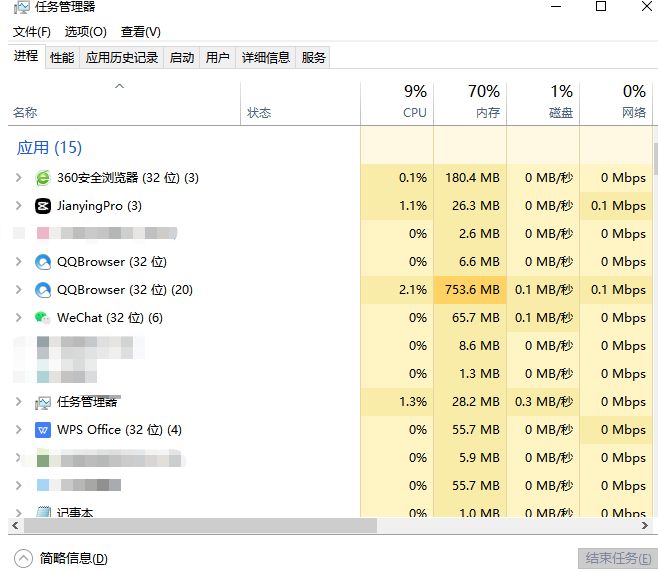
#2. Click the brief information at the bottom of the task manager to bring up "Details" to expand the task manager.
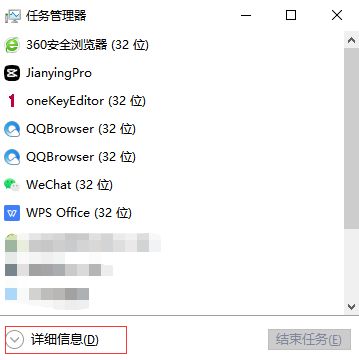
3. Click "File" and select "Run New Task".
4. Enter "cmd" in "Open".
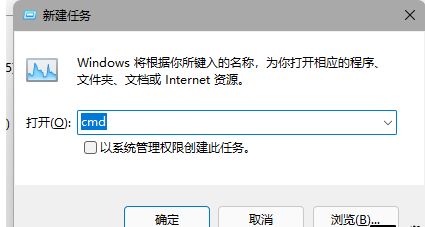
5. Paste the following content:
reg delete HKCU\SOFTWARE\Microsoft\Windows\CurrentVersion\IrisService /f && shutdown -r -t 0
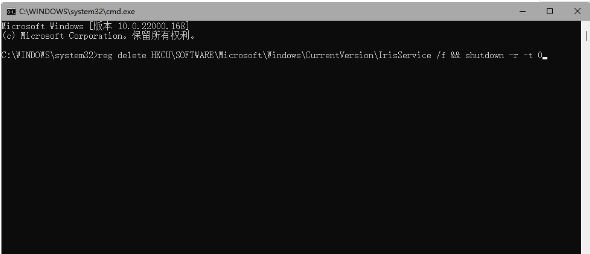
6. Click Enter and the user's PC will restart. After rebooting, everything should be back to normal.
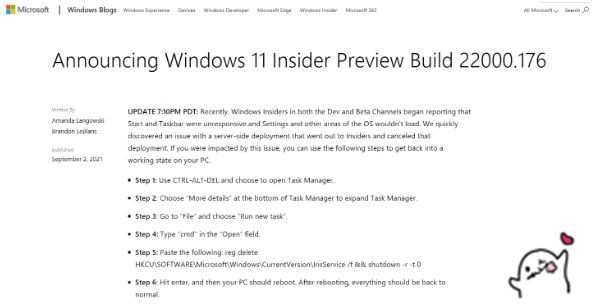
Method 2:
In addition, some netizens have compiled the following solutions. Friends can try:
1. Open the Task Manager via Ctrl Shift Esc or Ctrl Alt Delete.
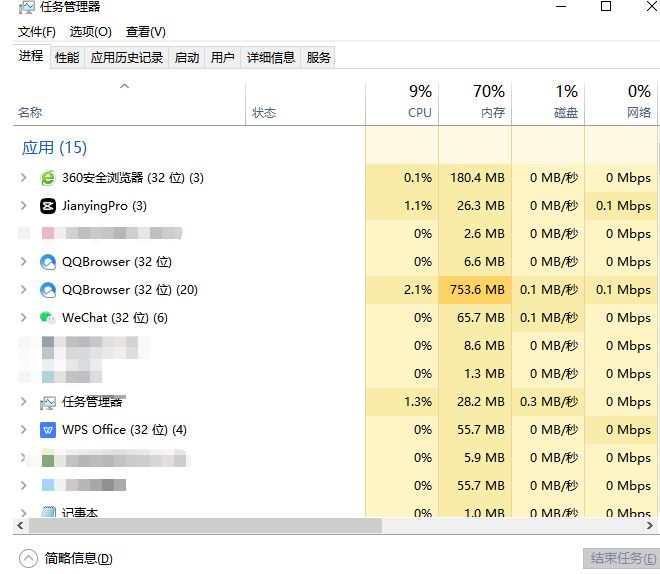
#2. Click File-Run New Task and enter Control to open the Control Panel.
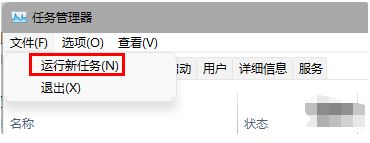
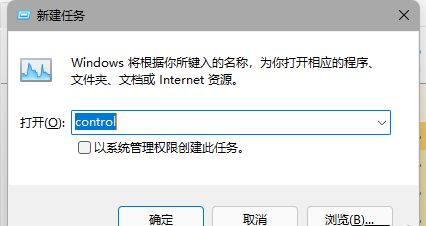
#3. Modify the date in the clock and region to September 4th or later, turn off synchronization of time and restart the computer.
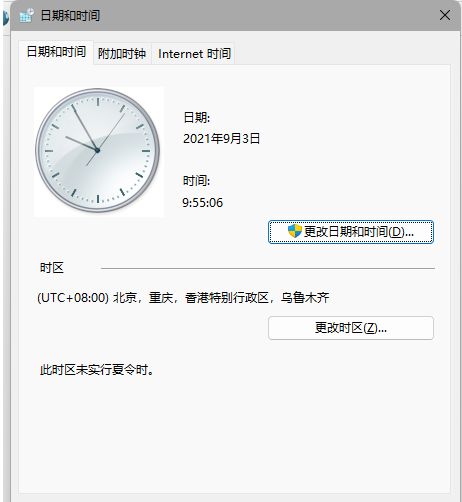
Method 3:
1. Open the Task Manager, menu bar File-Run New Task, enter control.exe, and open the Control Panel.
2. System and Security--Security and Maintenance--Recovery--Start System Restore, select a normal one to restore.
Method 4:
Open the task manager, run a new task, enter Control to open the control panel, find the date and time settings, and change the timing server address to ntp.ntsc.ac.cn , restarting the computer can also solve the problem.
The above is the detailed content of What should I do if the win11 taskbar is blank and no icons are displayed and the desktop is stuck?. For more information, please follow other related articles on the PHP Chinese website!
 There is no WLAN option in win11
There is no WLAN option in win11
 How to skip online activation in win11
How to skip online activation in win11
 Win11 skips the tutorial to log in to Microsoft account
Win11 skips the tutorial to log in to Microsoft account
 How to open win11 control panel
How to open win11 control panel
 Introduction to win11 screenshot shortcut keys
Introduction to win11 screenshot shortcut keys
 Windows 11 my computer transfer to the desktop tutorial
Windows 11 my computer transfer to the desktop tutorial
 Solution to the problem of downloading software and installing it in win11
Solution to the problem of downloading software and installing it in win11
 How to skip network connection during win11 installation
How to skip network connection during win11 installation




