
php Editor Apple today introduces you to a powerful mind mapping software - iMindMap, and teaches you how to use it to create fishbone diagrams. Fishbone diagram is a commonly used mind map form that can help us organize our thinking, solve problems, analyze causes, etc. iMindMap provides a simple and easy-to-use creation method, allowing us to easily create beautiful fishbone diagrams. Whether it is work, study or daily life, mastering the skills of using iMindMap can allow us to think and solve problems more efficiently. Next, let us learn together!
1. First open the software, find [Wizard] in [New using template], click Start, select a suitable template to use
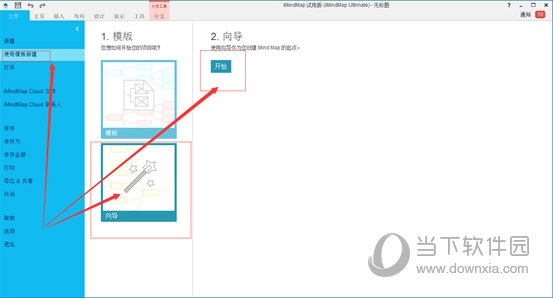
2. Enter [Theme Center] at the [Fish Head] position, click [Red Cross] to add a branch, drag [White Cross] to form [Fish Bone], and then add new ones on the upper and lower sides Branch
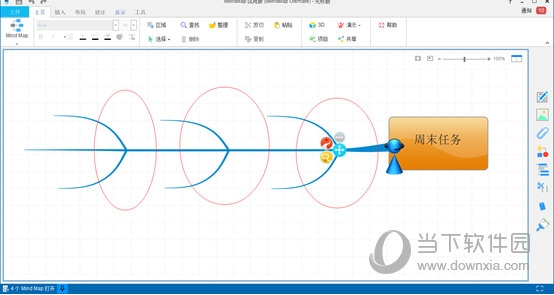
3. After adding the appropriate [fishbone branch], the basic prototype of the fishbone diagram is completed. Next, add details on the branch according to the main level. The more important the content, the closer it is to the fish head
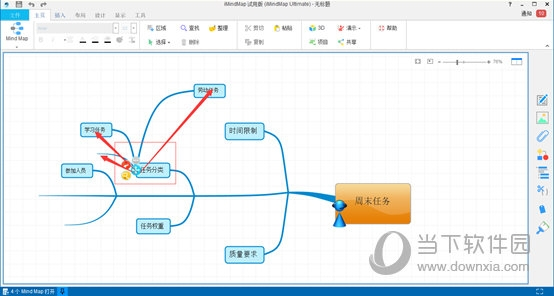
If you need a more detailed explanation or content for the branch, you can continue to add it. The above is what the editor brought about iMindMap Added a specific tutorial on "fishbone diagram", hoping to help everyone.
The above is the detailed content of How to create a fishbone diagram with iMindMap? Creation method tutorial. For more information, please follow other related articles on the PHP Chinese website!




