
Win11 Memory Integrity is a new security feature, but sometimes users may encounter problems that cannot be turned off. In this case, there are some workarounds you can try. First, you can try updating your operating system to get the latest fixes and patches. Secondly, you can check if there are other software or drivers that conflict with memory integrity, and if so, uninstall or update them. Additionally, you can also try to resolve the issue by making some changes in the registry. If none of the above methods work, you can try contacting Microsoft support team for more help and support. Hope these solutions can help you solve the problem of Win11 memory integrity cannot be turned off.
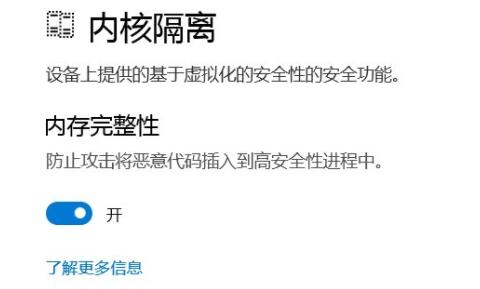
Win11 Memory Integrity cannot be turned off Solution
1. On the desktop, right-click the start menu on the bottom taskbar to open the "Run" page.
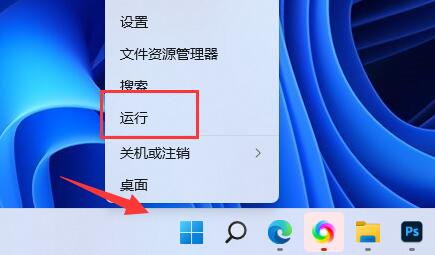
#2. In the pop-up page, enter the "regedit" command and press Enter to open the registry page.
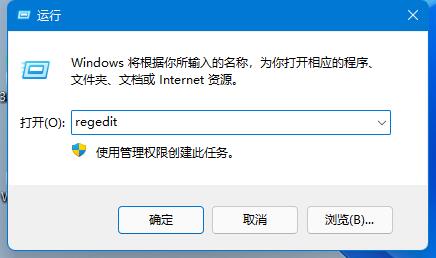
3. Navigate to the "HKEY_LOCAL_MACHINE\SYSTEM\CurrentControlSet\Control\DeviceGuard\Scenarios\HypervisorEnforcedCodeIntegrity" location.
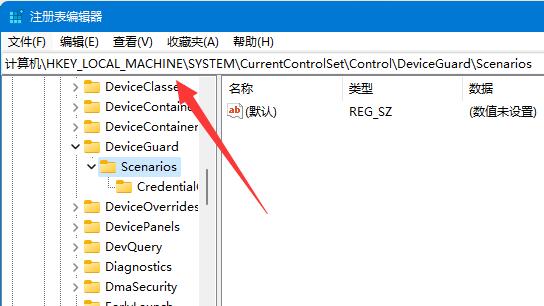
#4. Delete the "enabled" registry file on this page. (If there are more than one, delete them all)
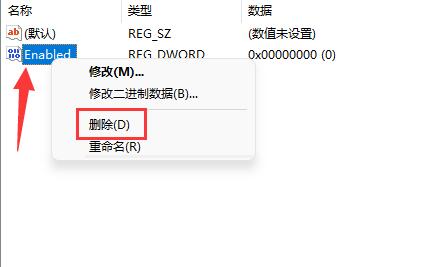
5. If you still cannot close it after deleting it, it is recommended that the user try restarting the computer and it should be fine.
The above is the detailed content of What should I do if memory integrity cannot be turned off in Windows 11? Win11 memory integrity cannot be turned off solution. For more information, please follow other related articles on the PHP Chinese website!
 There is no WLAN option in win11
There is no WLAN option in win11
 How to skip online activation in win11
How to skip online activation in win11
 Win11 skips the tutorial to log in to Microsoft account
Win11 skips the tutorial to log in to Microsoft account
 How to open win11 control panel
How to open win11 control panel
 Introduction to win11 screenshot shortcut keys
Introduction to win11 screenshot shortcut keys
 Windows 11 my computer transfer to the desktop tutorial
Windows 11 my computer transfer to the desktop tutorial
 Solution to the problem of downloading software and installing it in win11
Solution to the problem of downloading software and installing it in win11
 How to skip network connection during win11 installation
How to skip network connection during win11 installation




