
php editor Xigua will answer the question of Baidu cloud disk not opening in Win11. Many users may encounter the situation that Baidu Cloud Disk cannot be opened normally when using Win11 system, which brings certain troubles to users. There may be many reasons for this situation, such as network problems, software conflicts, etc. In this article, we will analyze these possible reasons for you and provide corresponding solutions to help you solve the problem of Baidu cloud disk not opening in Win11.
Win11 Baidu Cloud Disk cannot be opened problem analysis
Method 1:
1. If your system is not the latest version, then click "Windows Logo".

#2. Open the system "Settings".

#3. After entering, click "Windows Update" in the lower left corner.
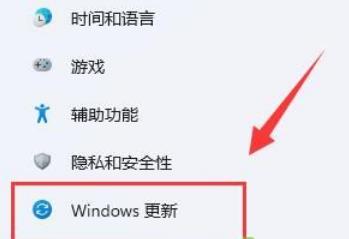
#4. Then check and update the win11 system in it.
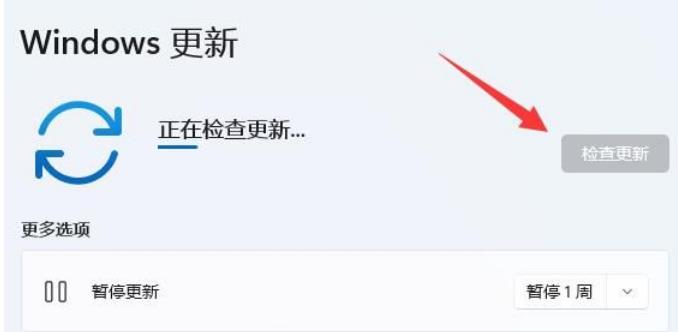
Method 2:
1. If your Baidu Cloud Disk is not the latest version, it may also crash.
2. At this time, just download and install the latest version of the software.
The above is the detailed content of What should I do if Baidu Cloud Disk cannot be opened in Windows 11? Analysis of the problem that Baidu cloud disk cannot be opened in win11. For more information, please follow other related articles on the PHP Chinese website!
 There is no WLAN option in win11
There is no WLAN option in win11
 How to skip online activation in win11
How to skip online activation in win11
 Win11 skips the tutorial to log in to Microsoft account
Win11 skips the tutorial to log in to Microsoft account
 How to open win11 control panel
How to open win11 control panel
 Introduction to win11 screenshot shortcut keys
Introduction to win11 screenshot shortcut keys
 Windows 11 my computer transfer to the desktop tutorial
Windows 11 my computer transfer to the desktop tutorial
 Solution to the problem of downloading software and installing it in win11
Solution to the problem of downloading software and installing it in win11
 How to skip network connection during win11 installation
How to skip network connection during win11 installation




