
php editor Youzi will give you the answer. When your Windows 10 system detects threats but cannot remove them, it may face security risks. In this case, you can try the following solutions: 1. Update your anti-virus software: Make sure your anti-virus software is the latest version and perform a full scan. 2. Use other anti-virus software: Try using other well-known anti-virus software for scanning and removal. 3. Enter safe mode: Restart the computer, hold down the F8 key to enter safe mode, and then run the anti-virus software again to scan and remove. 4. Reset the system: If the above method does not work, consider resetting the system to eliminate threats. Please operate with caution and back up important data.
Win10 cannot remove threats solution:
1. "Win R" shortcut key to start running, enter "regedit" and press Enter to open.
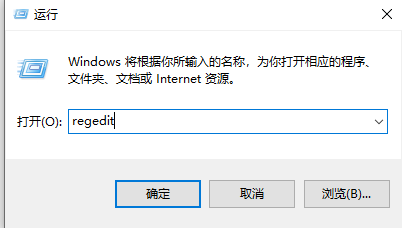
2. After entering the registry editor interface, copy and paste "HKEY_LOCAL_MACHINE\Software\Policies\Microsoft\Windows Defender" into the address bar above and press Enter. Position here.
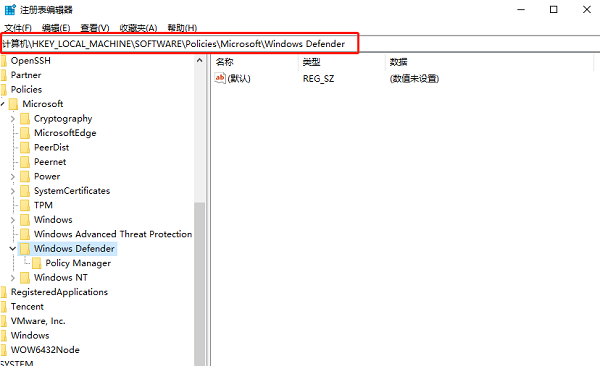
#3. Then find “DisableAntiSpyware” on the right, right-click and select “Delete” from the option list.
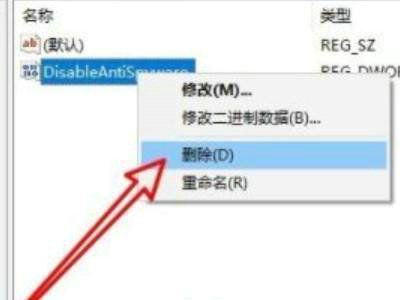
The above is the detailed content of What to do if a threat is detected but cannot be removed in Windows 10?. For more information, please follow other related articles on the PHP Chinese website!
 win10 bluetooth switch is missing
win10 bluetooth switch is missing
 Why do all the icons in the lower right corner of win10 show up?
Why do all the icons in the lower right corner of win10 show up?
 The difference between win10 sleep and hibernation
The difference between win10 sleep and hibernation
 Win10 pauses updates
Win10 pauses updates
 What to do if the Bluetooth switch is missing in Windows 10
What to do if the Bluetooth switch is missing in Windows 10
 win10 connect to shared printer
win10 connect to shared printer
 Clean up junk in win10
Clean up junk in win10
 How to share printer in win10
How to share printer in win10




